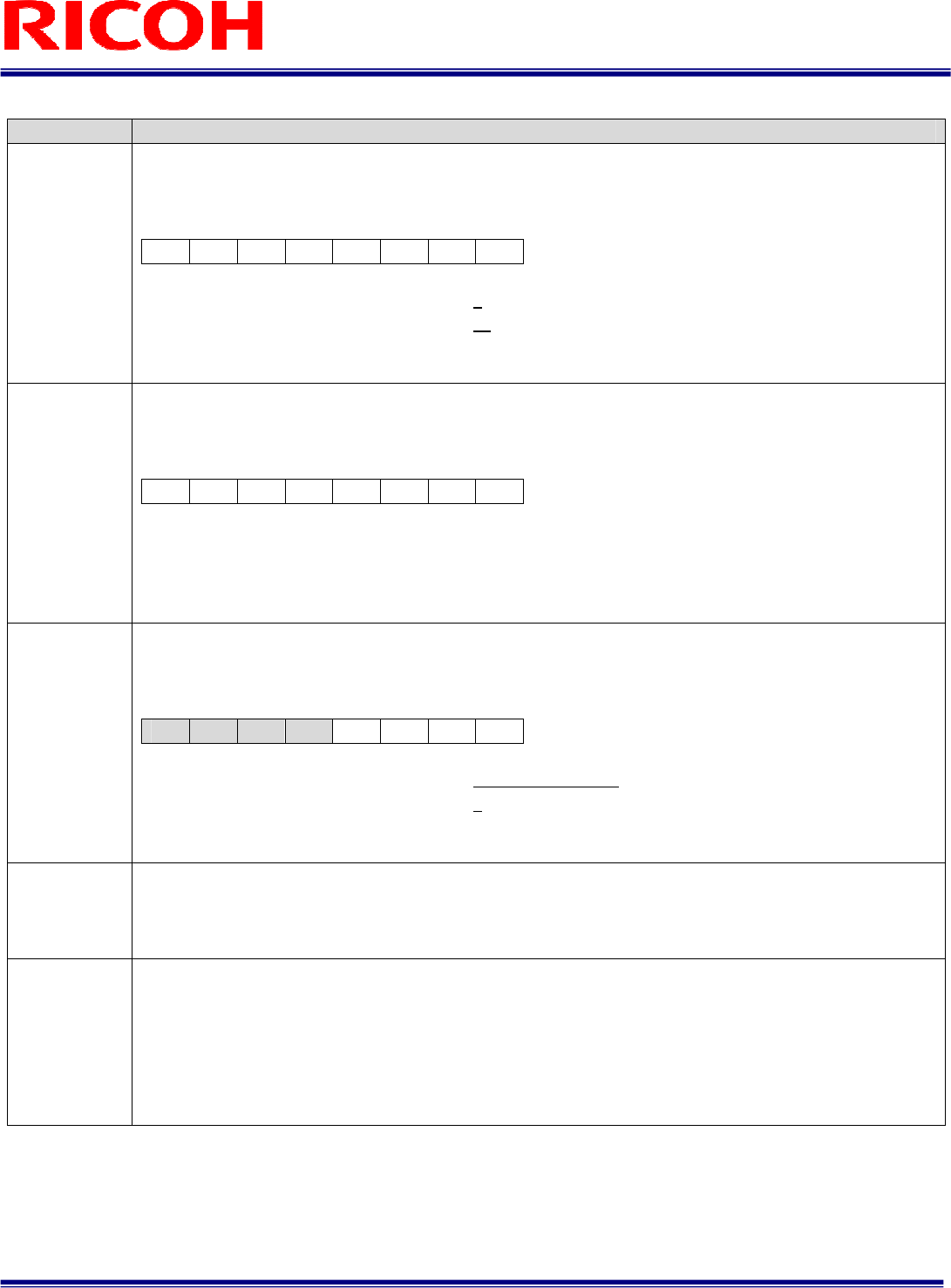
31/37
FV-G200B1
User’s Guide Rev. 1.01
Command No.
Command Description
2BH: [7..0]
[Weight3 for ALC] Initial data: 1AH
Sets the weight for ALC weight area 5 and 6.
D[7..0]
D7 D6 D5 D4 D3 D2 D1 D0
D7 to D4:
Weight for ALC weight area 6 1 Range: 0 to 15
D3 to D0:
Weight for ALC weight area 5 10 Range: 0 to 15
*Please set the ALC weight area with “30H to 3FH”
2CH: [7..0]
[Weight4 for ALC] Initial data: 11H
Sets the weight for ALC weight area 7 and 8.
D[7..0]
D7 D6 D5 D4 D3 D2 D1 D0
D7 to D4:
Weight for ALC weight area 8 1 Range: 0 to 15
D3 to D0:
Weight for ALC weight area 7 1 Range: 0 to 15
*Please set the ALC weight area with “30H to 3FH”
2DH: [7..0]
[Weight5 for ALC] Initial data: 01H
Sets the weight for ALC weight area 9.
D[7..0]
D7 D6 D5 D4 D3 D2 D1 D0
D7 to D4:
No Function Always set as “0000”
D3 to D0:
Weight for ALC weight area 9 1 Range: 0 to 15
*Please set the ALC weight area with “30H to 3FH”
2EH: [7..0]
[Target Brightness for ALC] Initial data: 128, data range: 0 to 255
Sets the target brightness for the ALC function (AGC, auto shutter or iris lens auto control).
2FH: [7..0]
[ALC peak-average] Initial data: 0, data range: 0 to 255
Sets the control standard for the ALC function (AGC, auto shutter or iris lens auto control)
When set as 0 (Average: 100%, Peak: 0%), the ALC function with the average brightness of the photometry area.
When set as 255 (Average: 0%, Peak: 100%), the ALC function with the peak brightness of the photometry area.


















