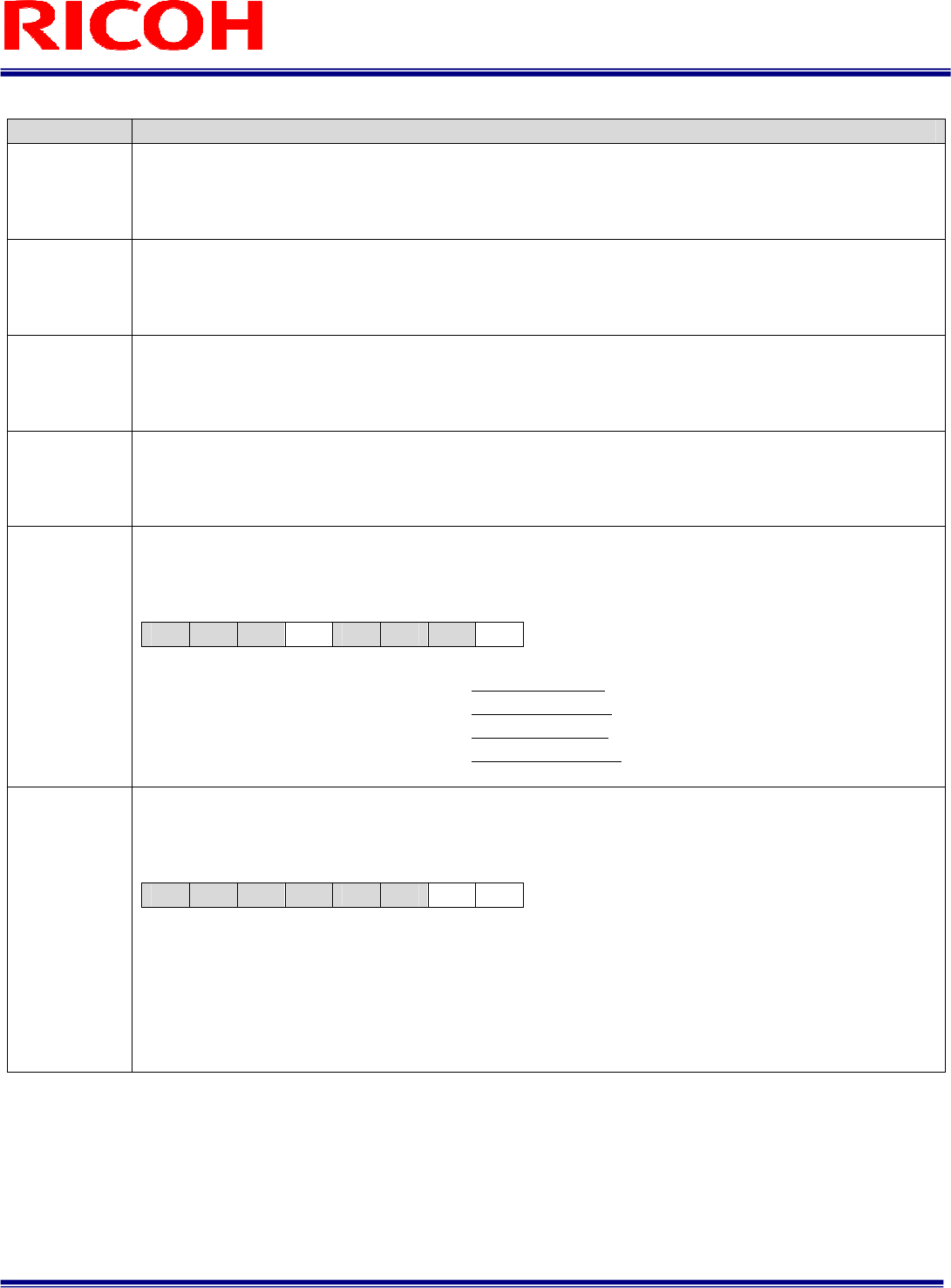
33/37
FV-G200B1
User’s Guide Rev. 1.01
Command No.
Command Description
50H: [7..0]
51H: [15..8]
[Y_offset for AOI]
Initial data: 0, data range: 2 ≤ “Y_offset + Height” ≤ 1,236
Sets the Y_offset (the vertical start position of the image for the AOI)
52H: [7..0]
53H: [15..8]
[Height for AOI]
Initial data: 1,236, data range: 2 ≤ “Y_offset + Height” ≤ 1,236
Sets the height (the vertical size of the image for the AOI)
54H: [7..0]
55H: [15..8]
[X_offset for AOI]
Initial data: 0, data range: 8 ≤ “Y_offset + Height” ≤ 1,624
Sets the X_offset (the horizontal start position of the image for the AOI)
56H: [7..0]
57H: [15..8]
[Width for AOI]
Initial data: 1,624, data range: 8 ≤ “Y_offset + Height” ≤ 1,624
Sets the width (the horizontal size of the image for the AOI)
60H: [7..0]
[Camera mode 1] Initial data: 00H
Sets the white balance area ON/OFF and the gamma table ON/OFF.
D[7..0]
D7 D6 D5 D4 D3 D2 D1 D0
D7 to D5: No function Always set at “000”
D4: White balance area ON/OFF 0: OFF (Full screen) 1: ON (setup area)
D3 to D1: No function Always set as “000”
D0: Gamma table ON/OFF 0: OFF (Gamma=1.0) 1: ON
92H: [7..0]
[Iris lens manual adjustment] Initial data: 01H
Sets the iris lens manual adjustment operation.
D[7..0]
D7 D6 D5 D4 D3 D2 D1 D0
D7 to D2: No function Always set as “000000”
D1 to D0: Manual adjustment operation 00: Hold
01: Open
10: Close
11: No Function (Prohibited setting. Do not set this value)


















