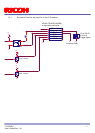5/37
FV-G200B1
User’s Guide Rev. 1.01
1) FrameTriggerWait
The user can check the camera condition (camera exposure and image output processing by the trigger signal with
this FrameTriggerWait signal).
This signal is LOW for the period from the trigger input signal to the image output.
a) High status (3.3V): No processing by the trigger signal. The camera accepts the trigger signal.
b) Low status (0V): The camera is exposed and the image output processes by the trigger signal.
The camera default setting is the input trigger signal is INVALID while at the low status of this signal. When the
exposure starts while the image output by the next trigger signal, please change the camera setting (Device code:
00H, Command No. :13H) to accept the trigger signal while the image outputs.
The noise appears on the image when the exposure begins while the image is output. The noise appears on the
image when the start exposure while the image is output. In this case, please change the “H reset” for the exposure
start mode (Device code: 00H, Command No. : 12H) to change the exposure start point to the next HD timing.
2) UserOutput
The status of the UserOutput signal can change with the “UserOutputValue”.
a) High status (3.3V)
b) Low status (0V).
3) ExposureActive
The user can check the exposure time with the ExposureActive signal.
a) High status (3.3V): The camera is exposing
b) Low status (0V): The camera is not exposed
4) TriggerAuxiliary
The TriggerAuxiliary signal is the input trigger signal.
5) TriggerInternal
The TriggerInternal signal is the input trigger signal with the trigger delay time.
6) SensorReadOut
The SensorReadOut signal is the FVAL signal, which is the image output period of the time.
7) StrobeSignal
The StrobeSignal signal is the strobe control signal.