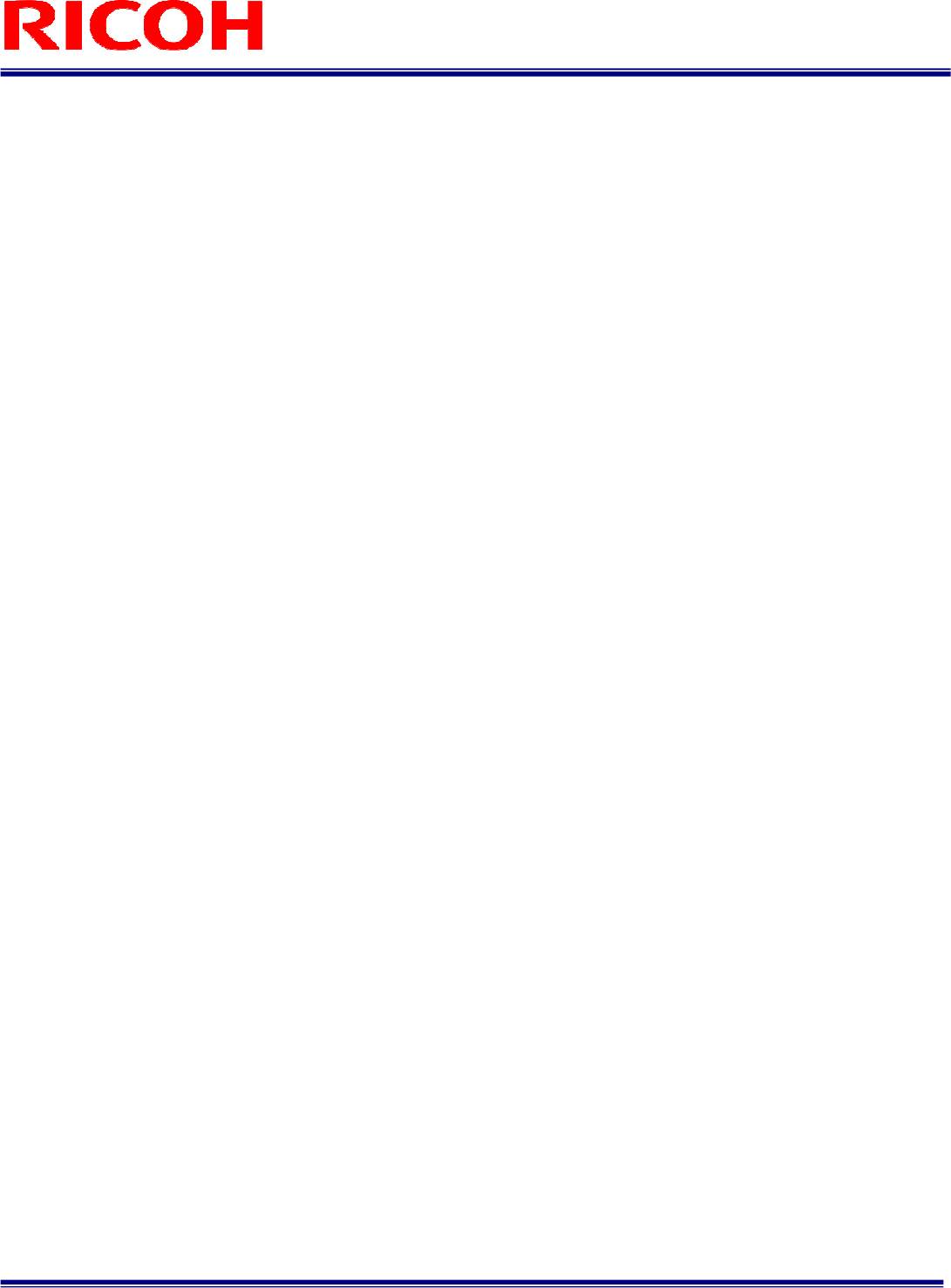
36/37
FV-G200B1
User’s Guide Rev. 1.01
Caution:
Width, Height and PixelFormat all affect the image data size.
Please use command name defined by GenICam when changing these values, as exampled in the following sample
code.
In the case to change the Width
BOOL SetWidth( PvDevice *pDevice, PvInt64 lValue )
{
PvGenInteger* lGenInteger = dynamic_cast<PvGenInteger*>( pDevice->GetGenParameters()->Get( "Width" ) );
PvResult lResult = lGenInteger->SetValue(lValue);
return lResult.IsOK();
}


















