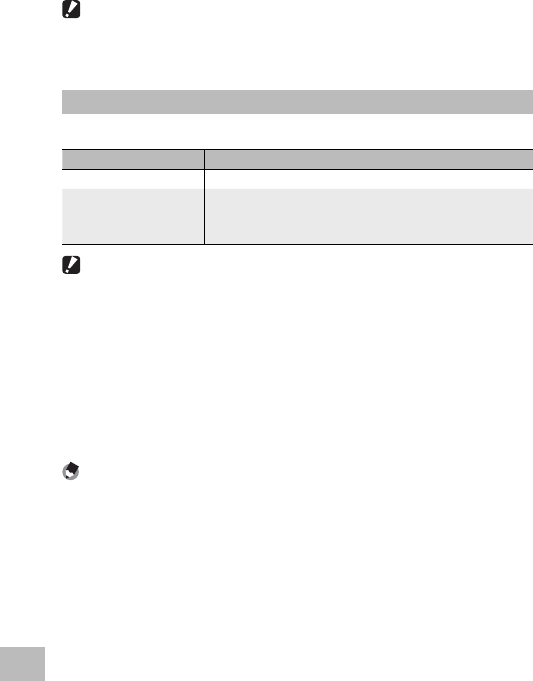
100
10
Downloading Images to Your Computer
Caution ---------------------------------------------------------------------------------
If EC1 is already installed on your computer, you cannot reinstall it. If you try to
reinstall it, a message asking if you want to change or delete EC1 is displayed. To
exit without changing or deleting EC1, click [Cancel].
Installing Other Software
Click [Browse CD-ROM Content] to install the following software:
Software Description
Adobe Reader Required to view manuals in pdf format.
EX1 Rename files according to memo descriptions or export
memos as CSV, XML, or text. EX1 comes in server and
client versions.
Caution ---------------------------------------------------------------------------------
• Do not install the software when the camera is connected to your computer
with a USB cable.
• Administrator privileges are required for installation.
• To install MediaBrowser without installing other applications, double-click the
setup.exe icon in the “MediaBrowser” folder.
Installing Adobe Reader
Acrobat Reader or Adobe Reader need not be installed if already
installed on your computer.
Note -------------------------------------------------------------------------------------
• For details about Adobe Reader, see Help for Adobe Reader.
• Installation of Adobe Reader 9.3 requires either Microsoft Internet Explorer
6.0 or later or Firefox 2.0 or later. Microsoft Internet Explorer is available via
Microsoft Update.
• Installation of Adobe Reader 9.3 requires MSI (Microsoft Windows Installer)
version 3.1 or later. Microsoft Windows Installer is available via Microsoft Update.


















