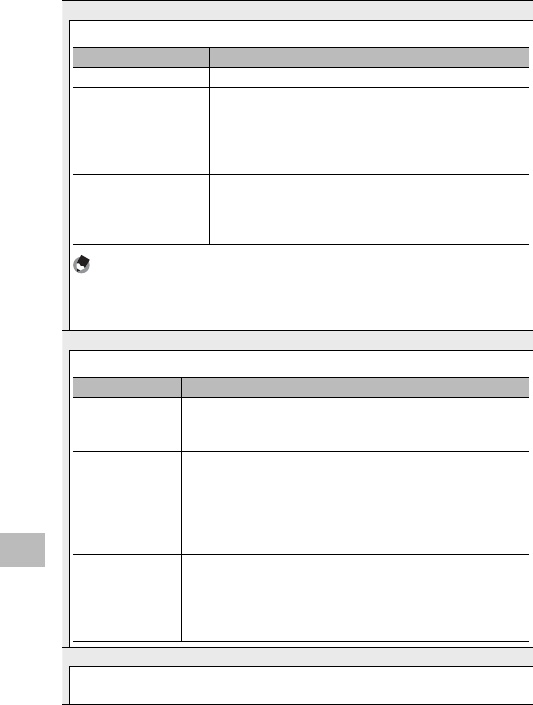
90
8
Camera Memo Menu
Barcode Type
Choose from the following options:
Available Settings Description
Auto The camera automatically detects the barcode type.
Linear Use for linear barcodes. The following types are supported:
EAN-13/8 (JAN-13/8), UPC-A/E, UPC/EAN (with add-ons),
Interleaved 2 of 5, CODEBAR (NW-7), CODE 39, CODE 93,
CODE 128 TYPE C, GS1-128 (EAN-128), and RSS (GS1
DataBar).
QR Code, Micro QR
Code, DataMatrix,
PDF417, Micro PDF417,
MaxiCode, EAN/UCC
When scanning matrix barcodes, choose the option that
corresponds to the type of barcode that will be scanned.
Note ----------------------------------------------------------------------------------
• The camera can read linear barcodes of up to 32 digits and matrix barcodes of
up to 2400 digits.
• Voice memos are not available with matrix barcodes.
Barcode Mode “Software User Guide”
GP.36
Choose where barcode data are stored.
Available Settings Description
Mode1 The barcode is stored in the memo list as a temporary
description for the first item. This description is overwritten each
time a barcode is read.
Mode2 The first barcode read is stored in the memo list as a temporary
description for the first item, the second barcode as a
temporary description for the second item, the third barcode
as a temporary description for the third item, and the fourth
barcode as a temporary description for the fourth item. These
descriptions are overwritten in turn as new barcodes are read.
Mode3 This option only takes effect in shooting mode. Up to fifty
barcodes can be stored in the memo list as temporary
descriptions for the first item. These data can be viewed in the
camera memo dialog before shooting but can not be changed
and are deleted after a photograph is taken.
Scan Time
Choose the maximum time the camera will wait for a barcode to be scanned.
Scanning will be interrupted if a barcode is not read in the specified time.


















