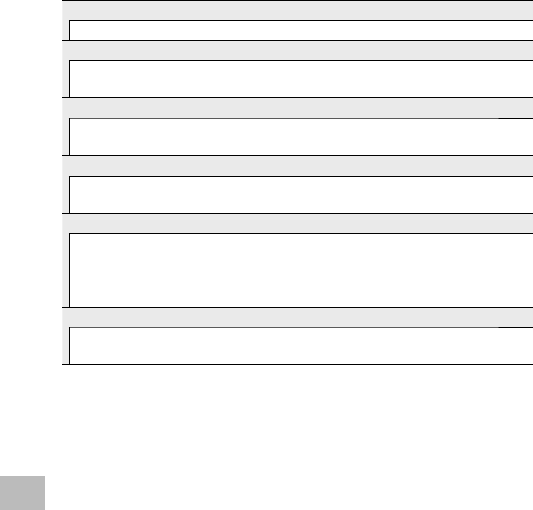
80
7
Setup Menu
CALS Pic Quality
Choose picture quality and size options for CALS mode (GP.33).
Start Date/Time
Select [On] to display the current time and date when you turn the camera on and
select shooting mode.
Choose/Change Password
GP.83
Choose a password or change the current password. Passwords restrict access to
some camera functions.
Password Protection
GP.85
Restrict access to some or all camera functions. Select [Off] to allow unrestricted
access.
Password Validity Period
Choose how long the camera can be used without re-entering the password. This
option takes effect only when [Camera] or [Int. Memory] is selected for [Password
Protection]. If [Off] is selected, the camera can only be accessed by re-entering the
password.
Power Button Hold Options
If [On] selected, the POWER button must be pressed for at least two seconds to turn
the camera on and for at least five seconds to turn the camera off.


















