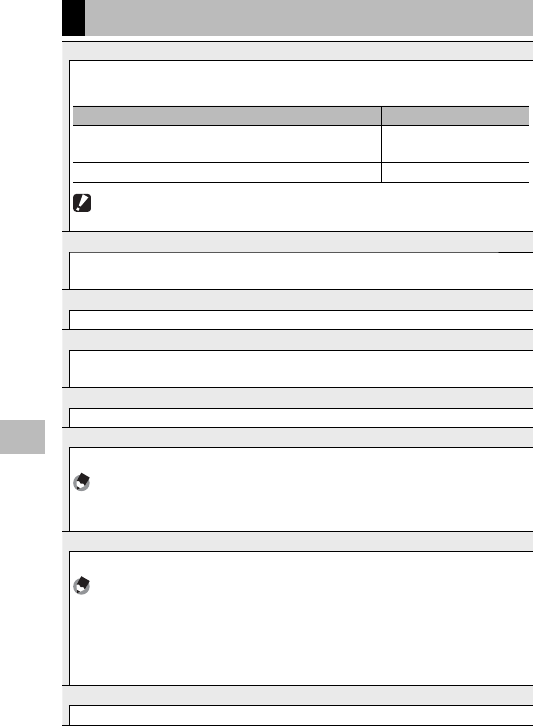
66
6
Playback Menu
Playback Menu Options
Resize
You can reduce the image size of a shot still image to create a new file with a
different image size.
Original Resized
l 4 : 3 F/l 4 : 3 N/j 3 : 2 F/e 4 : 3 F/c 4 : 3 F/
b 4 : 3 F
a 4 : 3 F/z 4 : 3 F
a 4 : 3 F/a 4 : 3 N z 4 : 3 F
Caution ------------------------------------------------------------------------------
Movies cannot be resized.
Trim
GP.68
This function allows you to trim a still image you have shot and then save it as a
separate file.
Contrast Correction
GP.70
Create copies of photographs with modified brightness and contrast.
Skew Correction
GP.71
Create copies that have been processed to reduce the effects of perspective on
rectangular objects.
Protect
GP.72
Protect images from accidental deletion.
Slide Show
You can display the recorded still images and movie files sequentially on the screen.
Note ----------------------------------------------------------------------------------
• Each still image is displayed for three seconds.
• Movies are played back in their entirety.
Copy to Card from Internal Memory
Copy all data from internal memory to a memory card in a single operation.
Note ----------------------------------------------------------------------------------
• If there is not enough space available on the destination memory card, a
warning will be displayed. Select [Yes] to copy only those files for which there is
sufficient space.
• It is not possible to copy the contents of an SD memory card to the internal
memory.
DPOF
GP.73
Select pictures for printing.


















