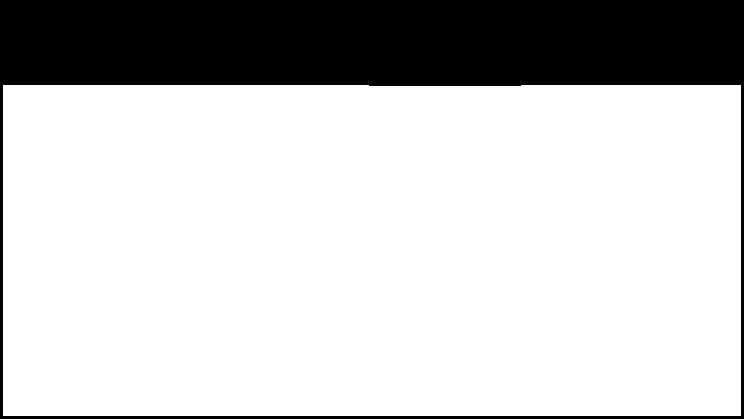
3
There is no standard for wiring any particular camera. Imagenation
provides information to help get you started on page 51 to page 53 in the
users guide.
Start by making a map of the connections as shown on page 53. You will
need to list all the required signals needed to drive your camera. In
addition to the data lines, most digital cameras require at least a Line-
Data-Valid (LDV), Frame-Data-Valid (FDV) and Pixel clock
(CAMCLK). Addition signals may be needed depending on the camera
used. These signals are most likely differential signals and require a
twisted pair for each signal.
The connection of the Data signals is a little more involved. To start with
Imagenation biases the Data connection to the upper bits of each channel.
This means that that your data bits from the camera need to be shifted.
Camera Data
Channel 1
PXD DATA
BITS
Camera
Data
Channel 2
PXD DATA
BITS
8 Bit (0-7) -> Data Bits
(8-15)
8 Bit (0-7) -> Data Bits
(24-31)
10 Bit (0-9) -> Data Bits
(6-15)
10 Bit (0-9) -> Data Bits
(22-31)
12 Bit (0-12) -> Data Bits
(4-15)
12 Bit (0-12) -> Data Bits
(20-31)
16 Bit (0-15) -> Data Bits
(0-15)
16 Bit (0-15) -> Data Bits
(16-31)
24 Bit (8-31) -> Data Bits
(8-31)
32 Bit (0-31) -> Data Bits
(0-31)
Also note that these signals always require two wires per signal. The J2
connector shown in Figure 1 of this guide (page 52 in the PXD1000 Users
Manual) shows these signal labeled as Data(-) on the left and Data(+) on
the right.
Data(-) - Data Bits 0-31 to pins 98-67
Data(+) - Data Bits 0-31 to pins 48-17
Here is some basic information on the J2 data connector for pins 1-15 and
65-51 on the PXD1000 Digital Frame grabber.


















