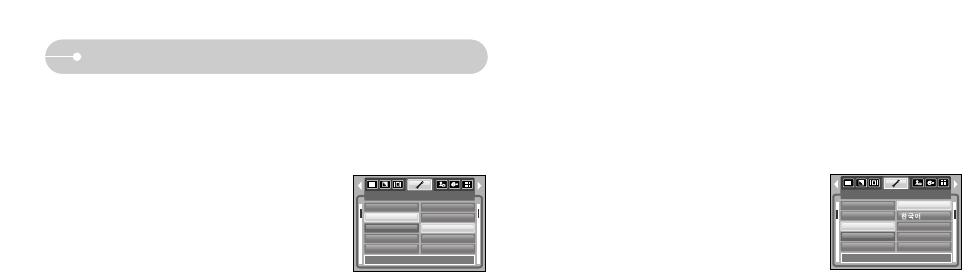
ŝ54Ş
Setup menu
[ Auto power off ]
ƈ This function switches the camera off after a set amount of time in order to
prevent unnecessary battery drainage.
ƃ Sub menus
[Off] : The power off function will not
operate.
[1, 3, 5, 10 min] : The power will turn off automatically
if not used for the period of time
specified.
- After replacing the battery, the power off setting will
be preserved.
- Note that the automatic power off function will not operate if the camera is in
PC mode, slide show, playing back a voice recording, playing back a movie clip
and taking a composite shot.
SETUP
File
Power Off
Language
Format
Date&Time
Off
1 min
3 min
5 min
10 min
Back:
Set:OK
[ Language ]
ƈ There is a choice of languages that can be displayed on the LCD monitor.
Even if the battery is removed and inserted again, the language setting will be
preserved.
- LANGUAGE sub menu : English, Korean, French,
German, Spanish, Italian, S.Chinese, T.Chinese,
Japanese, Russian, Portuguese, Dutch, Danish,
Swedish, Finnish, Thai, BAHASA(MALAY /
INDONESIAN), Arabic, Czech, Polish, Hungarian
and Turkish.
SETUP
File
Power Off
Language
Format
Date&Time
ENGLISH
FRANÇAIS
DEUTSCH
ESPAÑOL
Back:
Set:OK


















