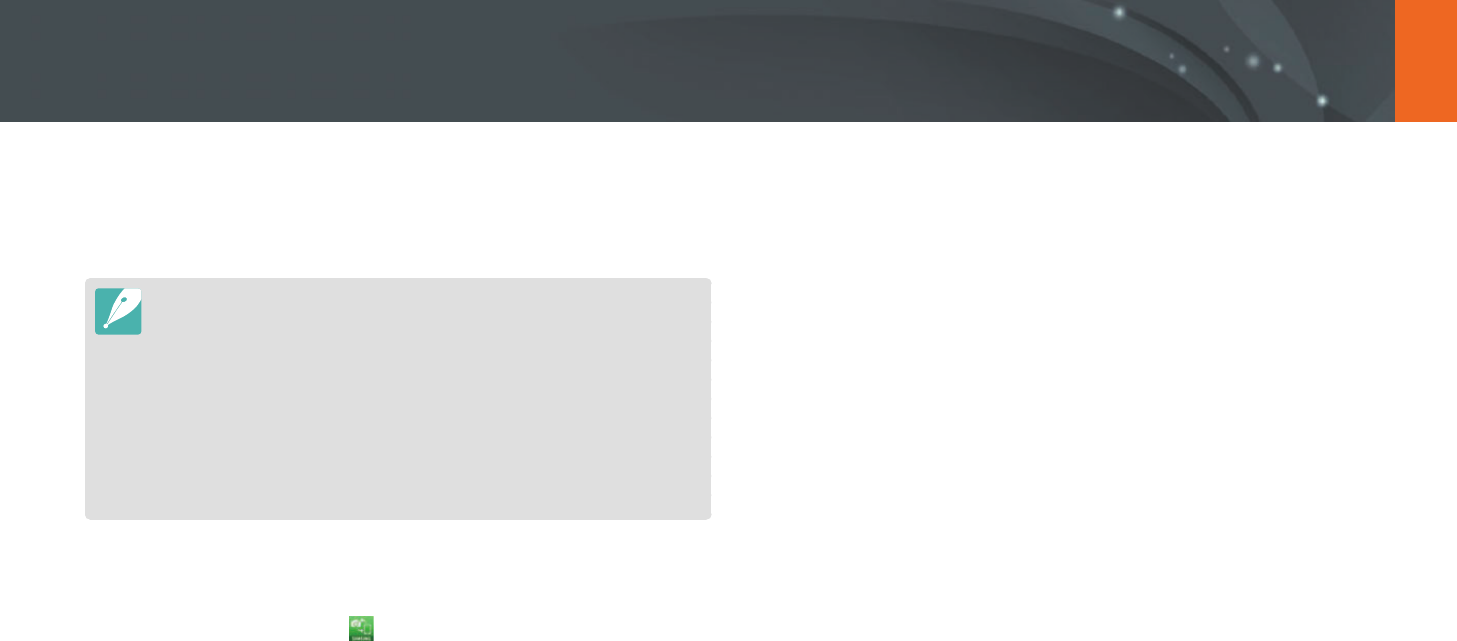
106
Wireless network
The camera connects to a smart phone that supports the MobileLink
feature via a WLAN. You can easily send photos or videos to your smart
phone.
•
The MobileLink feature is supported by Galaxy series smart phones with
the Android 2.2 OS or higher. If your smart phone uses the Android 2.1
OS, upgrade your smart phone to Android 2.2 or higher. This feature is
also supported by 7 and 10.1 inch Galaxy Tab.
•
You should install the Samsung MobileLink application on your phone or
device before using this feature. You can download the application from
Samsung Apps or Android market.
•
When there are no files in the camera memory, you cannot use this feature.
•
You can view up to 1,000 files and send up to 100 files at a time.
•
You cannot send RAW files.
1
On the camera, rotate the mode dial to B.
2
On the camera, select .
•
If the pop-up message that prompts you to download the
application appears, select Next.
3
On the camera, select All Images or Selected Images to
select files to share with the smart phone.
•
Only the selected files will be displayed on the smart phone.
•
If you Selected Images, select Share on the camera after
selecting files to share.
4
On the smart phone, turn on the Samsung MobileLink
application.
•
Read the on-screen instructions carefully to select and connect
to your camera.
•
The smart phone can connect to only one camera at a time.
5
On the camera, select Yes.
6
On the smart phone, select files to send from the camera
to the smart phone.
7
On the smart phone, select Copy.
•
The camera will send the files.
Sending photos or videos to a smart phone


















