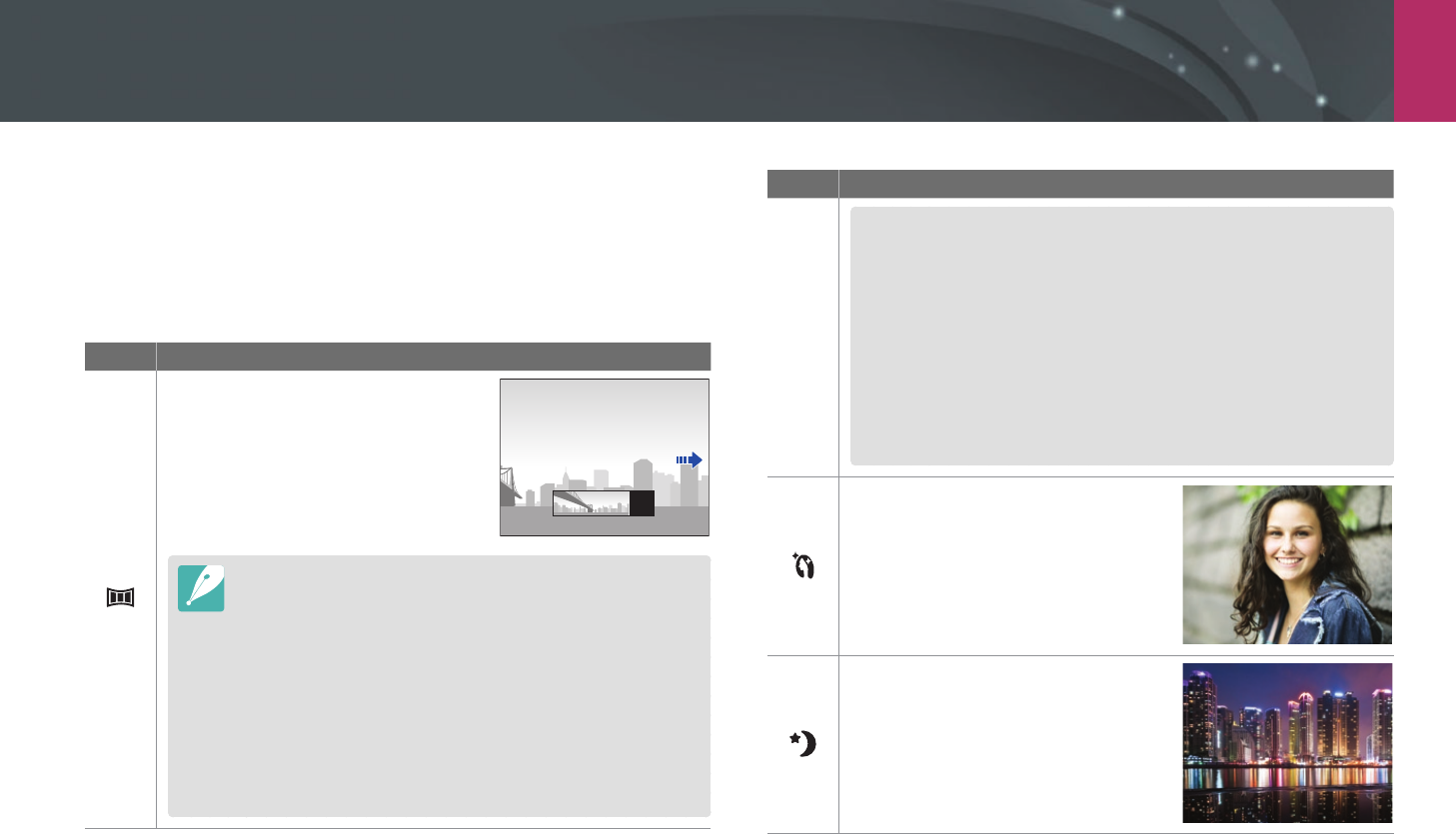
My Camera > Shooting modes
51
s Scene mode
In Scene mode, the camera selects the best settings for each type of
scene.
You can select a desired scene by pressing [f] in Shooting mode.
Icon Description
Panorama: Capture a 2D or 3D
panoramic photo. Captured 3D
panoramic photos can be viewed
only on a 3D TV.
•
The maximum size of a 2D panoramic photo is 8000 X 1152
(horizontal) and 1728 X 4752 (vertical).
•
The maximum size of a 3D panoramic photo is 3300 X 768
(horizontal).
•
In Panorama mode, some shooting options are not available.
•
The camera may stop shooting due to the shooting
composition or the subject's movement.
•
In Panorama mode, your camera may not capture the entire
last scene if you stop moving the camera to improve the photo
quality. To capture the entire scene, move your camera slightly
beyond the point where you want the scene to end.
Icon Description
•
In 3D Panorama mode, your camera may not capture the
very beginning or end of a scene due to the nature of the 3D
effect. To capture the entire scene, move slightly beyond the
beginning and end points you want to capture.
•
In 3D Panorama mode, photos are captured in both JPEG and
MPO file formats.
•
You can view an MPO file that supports the 3D effect only on
an MPO-compatible display, such as 3D TV or 3D monitor. On
your camera's display, you can view only JPEG files.
•
Use proper 3D glasses when you view an MPO file on a 3D TV
or 3D monitor.
Beauty Shot: Hide facial
imperfections.
Night: Capture scenes at night or in
low lighting. Use a tripod to prevent
your camera from shaking that is
caused by low shutter speed.


















