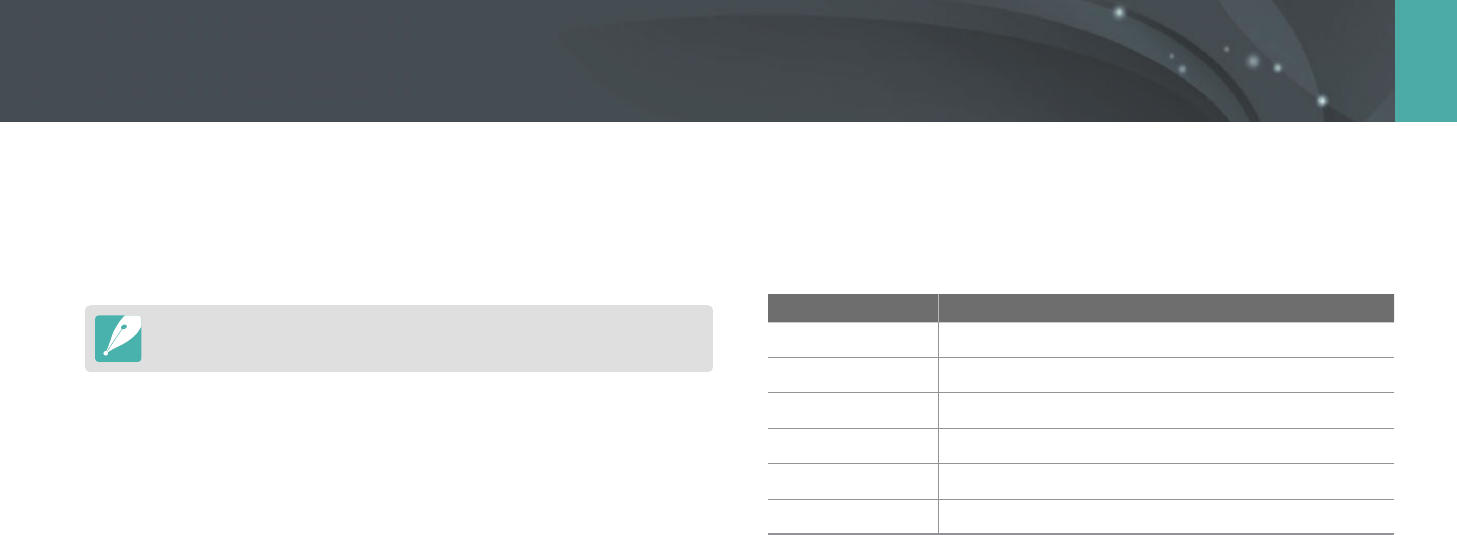
125
Camera settings menu > User settings
AF Priority
You can set the camera to capture photos only when the subject is in
focus.
When you capture continuous or burst shots, the camera will capture photos
even if the AF priority function is turned on and the subject is not in focus.
Distortion Correct
You can correct lens distortion that might occur from lenses.
This feature may not be available with some lenses.
iFn Customizing
You can select options that can be adjusted when you press
[i-Function] on an i-Function lens.
Option Description
Aperture
Set to adjust the aperture value.
Shutter Speed
Set to adjust the shutter speed.
EV
Set to adjust the exposure value.
ISO
Set to adjust ISO sensitivity.
WB
Set to adjust the white balance.
Z
Set to adjust the zoom ratio.


















