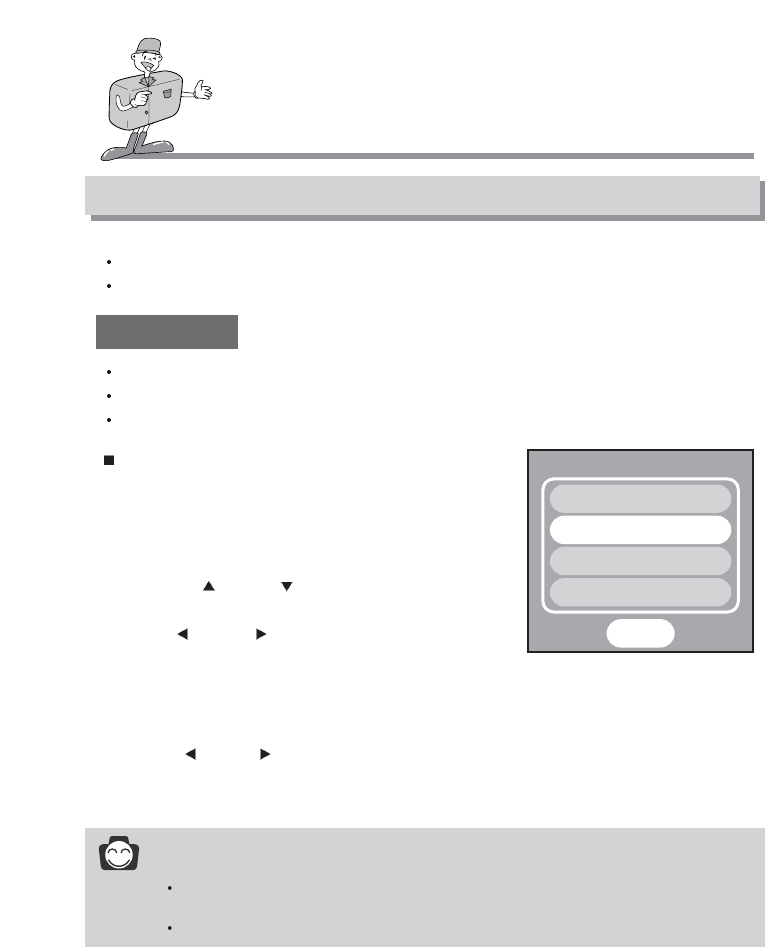
60
Setting up the play back function using the LCD monitor
PLAY MODE
PLAY mode functions can be changed by using the LCD monitor.
In the PLAY mode, pressing the MENU button displays the menu on the LCD monitor.
SLIDE SHOW
Images can be displayed continuously at pre-set intervals.
This is useful and convenient for checking recorded images and for presentations.
You can select the slide show play back time(1sec/ 3sec/ 5sec/ 7sec/ 9sec)
INFORMATION
To save battery power, it is recommended that you use an AC adaptor(Optional) when
the slide show is playing for a long time.
The [POWER OFF] does not function during the slide show.
Starting the slide show
1. Turn the camera power on.
2. Press the MODE button to select the PLAY mode
3. Press the MENU button to display the PLAY mode menu
on the LCD monitor.
4. Press UP( ) /DOWN( ) and select the [SLIDE SHOW].
5. Select the desired slide show running time by pressing the
LEFT( )/ RIGHT( ) button. The default is [3 sec].
6. Press the Ok button to confirm the setting.
7. The slide show will start at a defined interval.
- To pause or restart the slide show, press the OK button.
- To stop the slide show, pause the slide show by pressing the OK button and press
LEFT( )/RIGHT( ) button.
8. If the slide show is finished, PLAY mode is activated.
PLAY 1/2
SETUP
SLIDE SHOW
PROTECT
DELETE ALL
3 SEC


















