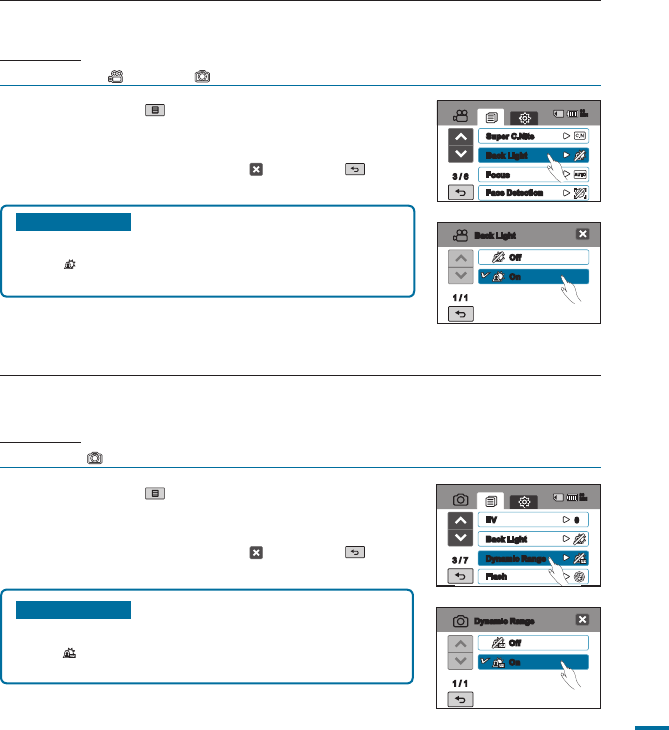
71
Submenu items
• Off : Disables the function.
•
On ( ): Expresses more shadow and highlight details
for recorded images.
1.
Touch the Menu ( ) tab
“Dynamic Range.”
2.
Touch a desired submenu item.
3.
To exit the menu, touch the Exit ( ) or Return ( ) tab.
Dynamic Range
The Dynamic range function enables you to record a brighter subject in dark conditions, as well as
more detailed images.
PRECHECK!
Select Photo ( ) mode by pressing the MODE button.
page 33
Submenu items
• Off : Disables the function
•
On ( ): Backlight compensation brightens the subject
quickly.
1.
Touch the Menu ( ) tab
“Back Light.”
2.
Touch a desired submenu item.
3.
To exit the menu, touch the Exit ( ) or Return ( ) tab.
Back Light
When a subject is lit from behind, this function will compensate for lighting so that the subject is not
too dark.
PRECHECK!
Select the Video ( ) or Photo ( ) mode by pressing the MODE button.
page 33
Off
On
1 / 1
Dynamic Range
Off
On
1 / 1
Back Light
3 / 6
Super C.Nite
Back Light
Focus
Face Detection
90
MIN
3 / 7
EV
Back Light
Dynamic Range
Flash
90
MIN
0


















