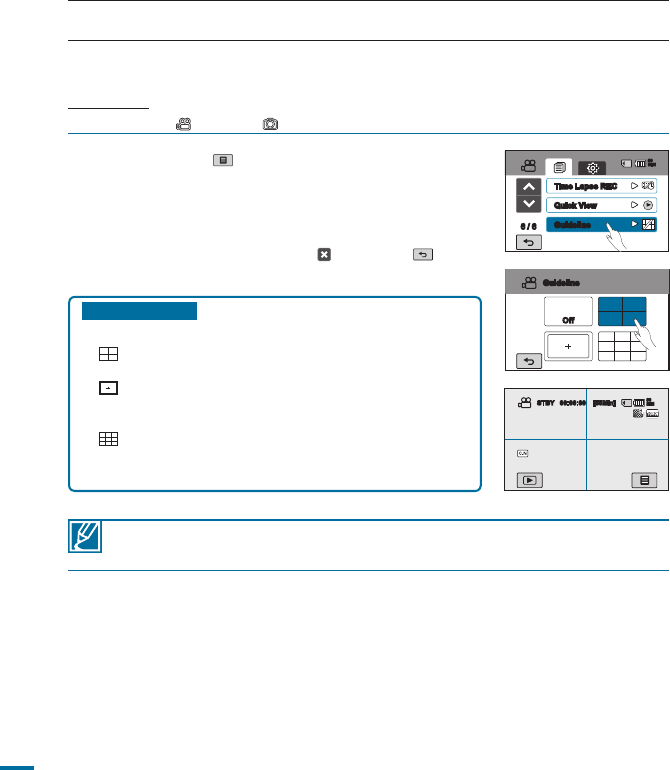
88
Submenu items
• Off: Cancells the guideline function.
•
:
This is the basic guideline. Use this when focusing
a subject in the centre.
• : Images beyond the left/right and up/down line do
not disappear when edited in the 4:3, and 2.35:1 ratio,
respectively.
•
: Use this when recording a subject in a horizontal
or vertical composition, or when shooting with the tele
macro function.
1.
Touch the Menu ( ) tab
“Guideline.”
2.
Touch a desired guideline according to the subject.
• The selected guideline appears on the screen.
If you do not want to use this function, touch “Off.”
3.
To exit the menu, touch the Exit ( ) or Return ( ) tab.
• Position the subject at a crosspoint of the guideline to balance the image composition.
• The guidelines on the screen do not appear on the images actually recorded.
Guideline
This camcorder provides 3 types of guidelines to help you to set a balanced image composition on
the screen.
PRECHECK!
Select the Video ( ) or Photo ( ) mode by pressing the MODE button.
page 33
advanced recording
Guideline
Off
6 / 6
Time Lapse REC
Quick View
Guideline
90
MIN
STBY 00:00:00 [55Min]
90
MIN


















