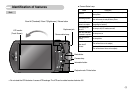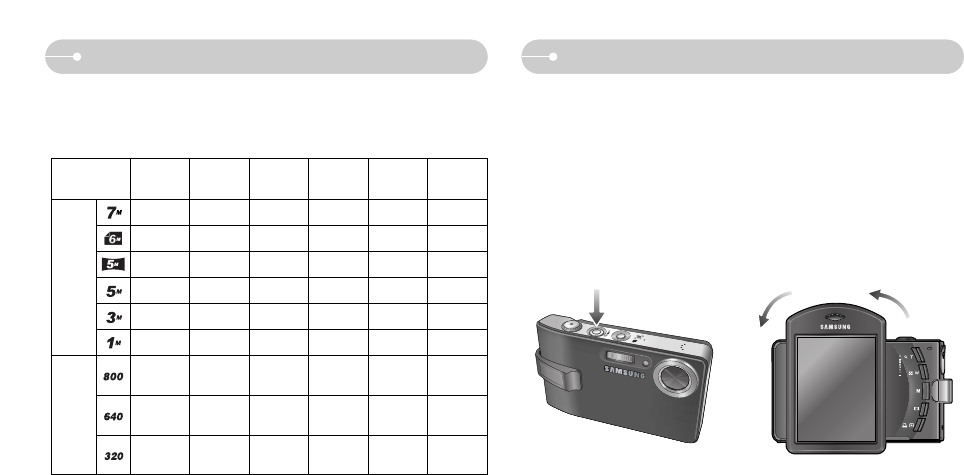
ŝ12Ş
ƈ When using a 256MB MMC (Multi Media Card), the specified shooting capacity
will be as follows. These figures are approximate as image capacities can be
affected by variables such as subject matter and memory card type.
ſ The recording times can be changed by the zoom operation.
The zoom button doesn’t operate during the movie recording.
ƈ When the camera is turned on for the first time, a menu will be displayed to set
date, time and language in the LCD monitor. This menu will not be displayed
again after setting up the date, time and language. Set up the date, time and
language before using this camera.
ƃ Turning on the camera
To turn on the camera, press the Power button (ڹ) or Open the camera (ں) as
shown.
ſ When you turn on the camera by rotating the LCD monitor, take care not to drop
the camera.
ں
ڹ
Instructions on how to use the memory card
When Using the Camera for the First Time
About 11'
Movie
clip
Still
Image
Recorded
image size
Super Fine
Fine
Normal 30FPS 20FPS 15FPS
63 116 171
74 137 192
89 166 229
88 162 223
131 236 318
381 520 600
About 13'
About 29'
About 21'
About 54'