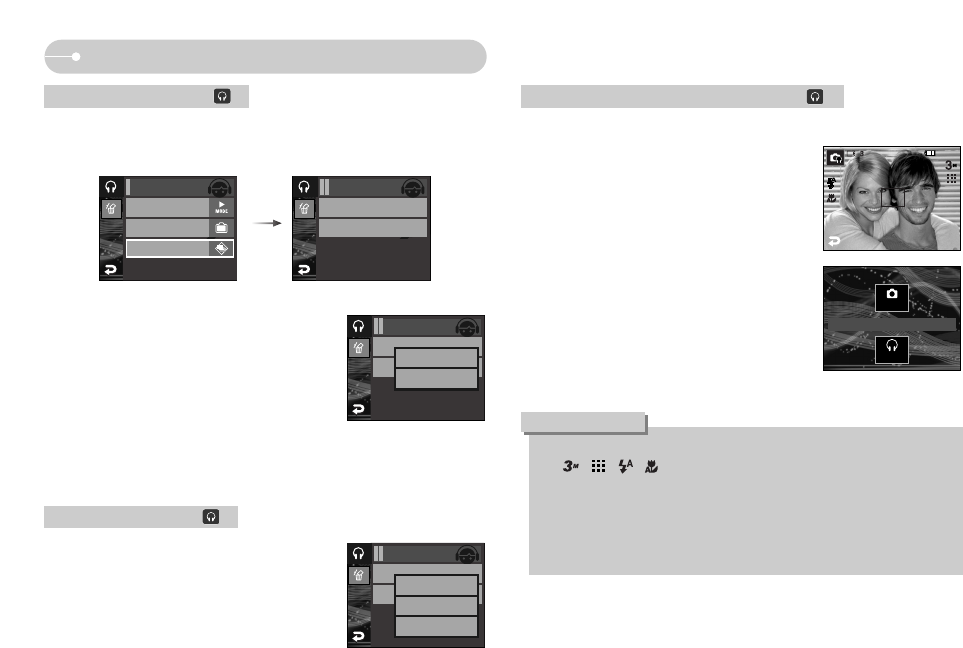
ŝ97Ş
ƈ You can set the slide show play interval of MP3
mode.
- Select an interval from 2, 3 or 5 seconds.
Setting slide show interval
ƈ While the MP3 file is playing back, captured images are displayed on the LCD
monitor continuously.
[Play] : Display the images once.
[Repeat Play] : Display the images continuously.
Playing back the slide show
Setting up the playback function using the LCD monitor
ſ When the playing back is complete,
the slide show will stop.
ſ To pause the slide show, press the LCD monitor.
ƈ You can take a picture and listen to the MP3 files at the same time
1. Press the Shutter button and the MP3 stand-by
icon will display.
2. Press the Shutter button and an image will be
taken.
ſ Press the Mode icon and a menu as shown
will display. Press the Auto icon and the Auto
recording mode will be activated.
Setting up the recording function in the MP3 mode
ƃ The camera settings are fixed to default setting of Auto mode
( , , , ). The settings can’t be changed.
ƃ If the memory card is not inserted, this function will not operate.
Occasionally the next file will be played back when you press the Shutter
button, even though a memory card is inserted.
ƃ If there is no button operation during 10 seconds in the MP3 capturing
mode, the MP3 mode is activated.
INFORMATION
Multimedia
Shooting
Auto
MP3
Show Play
Interval
2 sec
Slide Show
Play Mode
Play All
MP3 Skin
Default 1
MP3 MENU
Show Play
Interval
2 sec
Slide Show
One Play
Repeat Play
Show Play
Interval
2 sec
Slide Show
2 sec
3 sec
5 sec
Slide Show


















