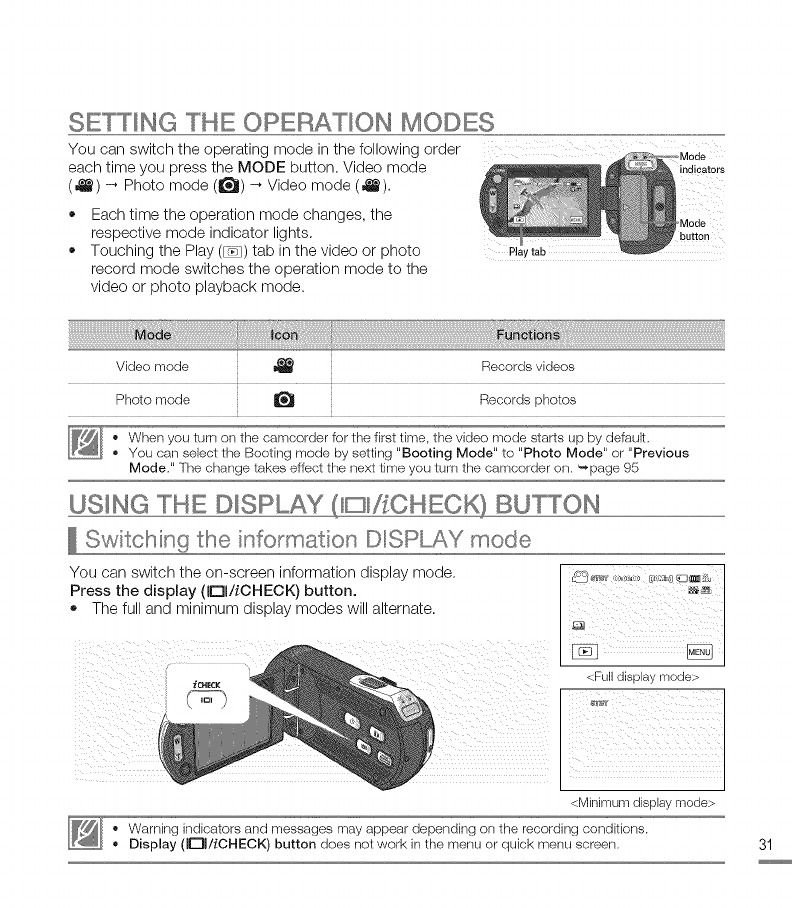
SETTING THE OPERATION MODES
You can switch the operating mode in the following order
each time you press the MODE button. Video mode
(_) -_ Photo mode (11_1)-_ Video mode (_).
• Each time the operation mode changes, the
respective mode indicator lights.
• Touching the Play (/i;i/) tab in the video or photo
record mode switches the operation mode to the
video or photo playback mode.
°Mode
indicators
Mode
button
Play tab
Videomode _ Recordsvideos
Photo mode _ Recordsphotos
• When youturn on the camcorder forthe first time,the videomode starts up by default,
You carl selectthe Booting mode by setting"Booting Mode" to "Photo Mode" or "Previous
Mode," Thechangetakes effectthe nexttime you turn thecamcorder on, _page 95
USING THE D_SPLAY {ID#CHECK} BUTTON
Switching the information DISP_Y mode
You can switch the on-screen 'nformatior ulsplay qloue.
Press the display (Inl/_CmECK) button.
• The full and minimum display moues wl alternate
<Full display moqe>
<Minimum display mode>
Warning indicators and messages may appear depending orsthe recording conditions.
Display (Ir-IUiCHECK) button does not work in the menu or quick menu screen. 31


















