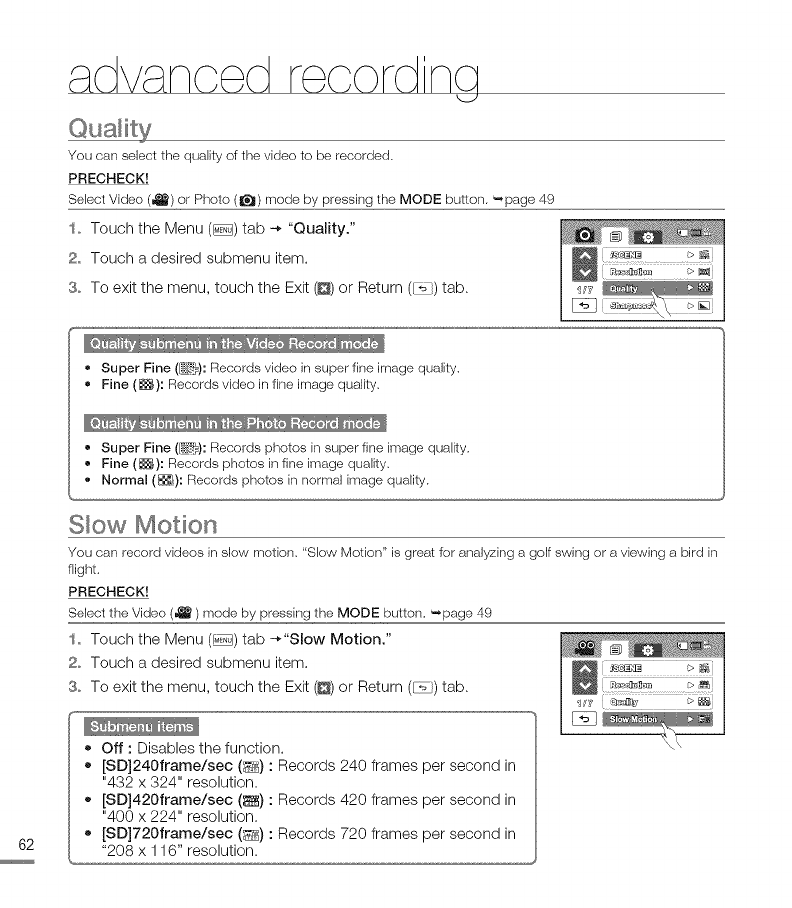
Youcanselectthequalityofthevideotoberecorded.
PREOHECK!
Select Video (_) or Photo (_11)mode by pressing the MODE button. '-*page 49
1o Touch the Menu (_) tab -_ "Quality."
2o Touch a desired submenu item. _ _ _
3o To exit the menu, touch the Exit (Q) or Return (_) tab.
E_
• Super Fine (_!_): Recordsvideoin super fine imagequality.
• Fine (1_): Recordsvideo infine imagequality.
• Super Fine (_(:._):Records photos in super fine k_age qualky.
• Fine (_): Records photos in fine k_lage quality.
, Normal (_): Records photos in normal image quality.
Slow Motion
You can record videos in slow motion. "Slow Motion" is great for analyzing a golf swing or a viewing a bird in
flight.
PREOHECK!
Select the Video (_) mode by pressing the MODE button. _page 49
1o Touch the Menu (_i) tab -*"Slow Motion."
2o Touch a desired submenu item.
3o To exit the menu, touch the Exit (Q) or Return ([_ })tab.
• Off : Disables the function.
• [SD]240frame/sec (_) : Records 240 frames per second in
"432 x 324" resolution.
• [SD]420frame/sec (_) : Records 420 frames per second in
"400 x 224" resolution.
[SD]720frame/sec (_) : Records 720 frames per second in
"208 x 116" resolution.


















