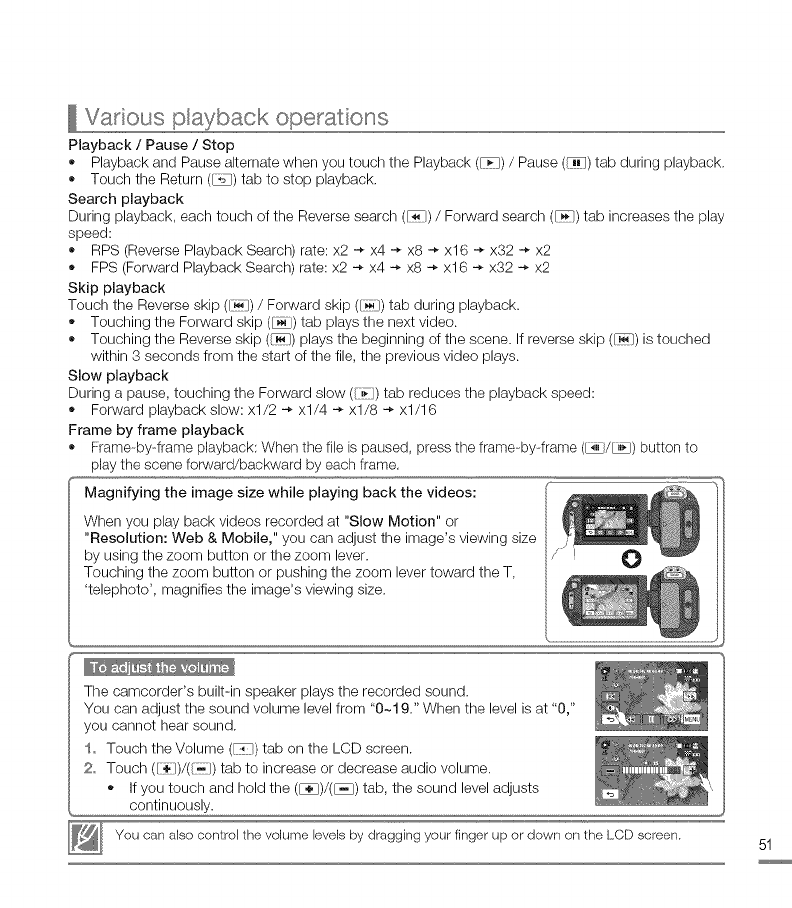
Various playback operations
Playback / Pause / Stop
Playback and Pause alternate when you touch the Playback (_) / Pause (_) tab during playback.
Touch the Return (_) tab to stop playback.
Search playback
During playback, each touch of the Reverse search (_) / Forward search (_) tab increases the play
speed:
RPS (Reverse Playback Search) rate: x2 -* x4 -* x8 -* xl 6 -* x32 -* x2
FPS (Forward Playback Search) rate: x2 -* x4 -* x8 -* xl 6 -* x32 -* x2
Skip playback
Touch the Reverse skip (:_]) / Forward skip (:_J) tab during playback.
Touching the Forward skip (_) tab plays the next video.
Touching the Reverse skip (_) plays the beginning of the scene. If reverse skip (_) is touched
within 3 seconds from the start of the file, the previous video plays.
Slow playback
During a pause, touching the Forward slow (_}) tab reduces the playback speed:
Forward playback slow: xl/2 -* xl/4 -* xl/8 -* xl/16
Frame by frame playback
Frame-by-frame playback: When the file is paused, press the frame-by-frame (_/_) button to
play the scene forward/backward by each frame,
Magnifying the image size while playing back the videos:
When you play back videos recorded at "Slow Motion" or
"Resolution: Web & Mobile," you can adjust the image's viewing size
by using the zoom button or the zoom lever.
Touching the zoom button or pushing the zoom lever toward the T,
'telephoto', magnifies the image's viewing size.
The camcorder's built-in speaker plays the recorded sound.
You can adjust the sound volume level from "0~19." When the level is at "0,"
you cannot hear sound.
to Touch the Volume (_) tab on the LCD screen.
2o Touch (_+ I)/(/_)) tab to increase or decrease audio volume.
If you touch and hold the (1_ )/(1- ) tab, the sound level adjusts
continuously.
You can also control the vokJme levels by dragging your finger up or down on the LCD screen.
51


















