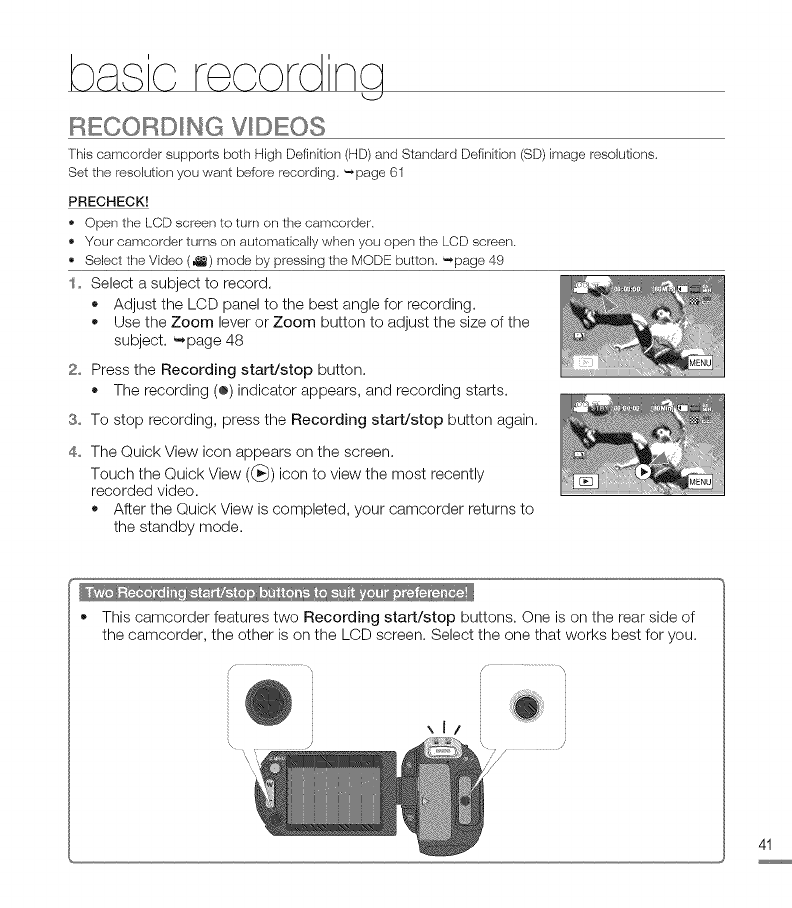
RECORDING V_DEOS
Thiscamcorder supports both High Definition(HD)and Standard Definition(SD)imageresolutions.
Set theresolutionyou want before recording. _page 61
PRECHECK!
• Open theLCD screento turn on thecamcorder.
• Yourcamcorder turns on automaticallywhen you open the LCDscreen.
• Select theVideo (,_) mode by pressingthe MODEbutton. _page 49
i o Select a subject to record.
• Adjust the LCD panel to the best angle for recording.
Use the Zoom lever or Zoom button to adjust the size of the
subject. _page 48
2o Press the Recording start/stop button.
• The recording (o) indicator appears, and recording starts.
3o To stop recording, )ress the Recording start/stop button again.
4o The Quick View icon appears on the screen.
Touch the Quick View ((_) icon to view the most recently
recorded video.
• After the Quick View is completed, your camcorder returns to
the standby mode.
• This camcorder features two Recording start/stop buttons. One is on the rear side of
the camcorder, the other is on the LCD screen. Select the one that works best for you.
\l/


















