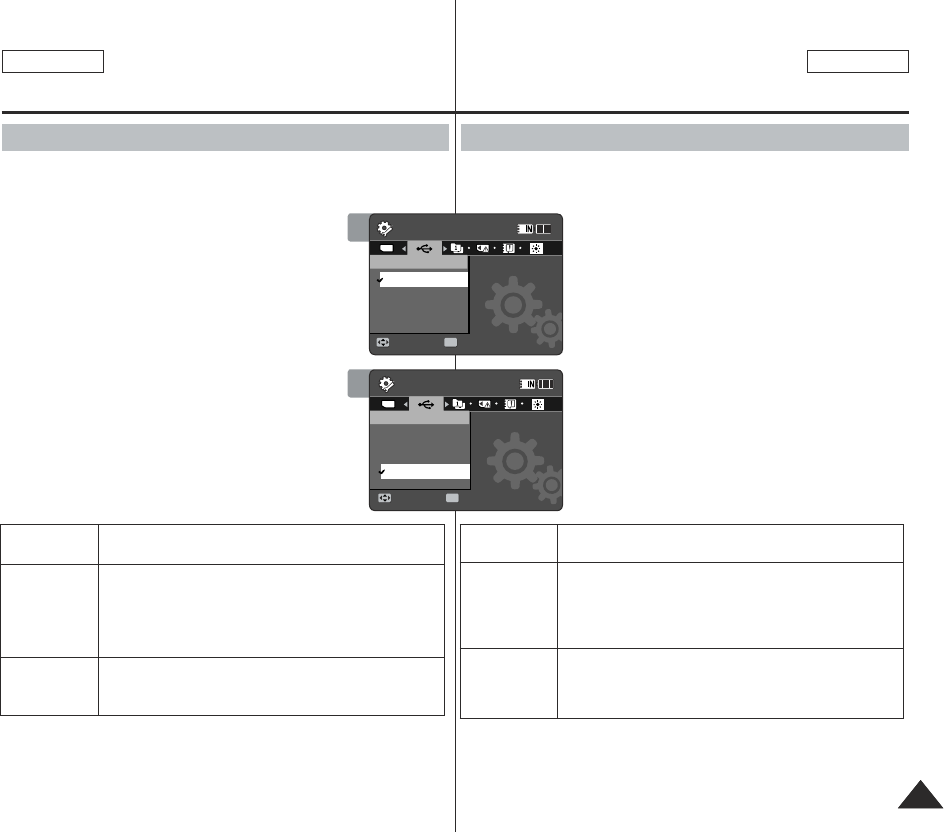
ENGLISH FRANÇAIS
9797
Veuillez régler le mode USB approprié avant de raccorder votre
Caméscope à mémoire à un ordinateur ou à une imprimante par
le port USB
1. Appuyez sur la touche [POWER] pour mettre
le caméscope sous tension.
◆ L’écran Movie Record apparaît.
2. Réglez le mode
System Settings en appuyant
sur la touche [MODE].
◆ L’écran System Settings apparaît.
3. Déplacez le [Joystick] vers la gauche ou vers
la droite pour sélectionner <USB Mode>.
4. Déplacez le [Joystick] vers le haut ou vers
le bas pour sélectionner une option, puis
appuyez sur [Joystick(OK)].
ENGLISH
Setting USB Mode
Setting the Memory
Camcorder : Setting USB Mode
Before connecting your Memory Camcorder to a computer or
printer via USB, please set the proper USB mode.
1. Press the [POWER] button to turn on the
Memory Camcorder.
◆ The Movie Record screen appears.
2. Set the
System Settings mode by pressing the
[MODE] button.
◆ The System Settings screen appears.
3. Move the [Joystick] left / right to select <USB
Mode>.
4. Move the [Joystick] up / down to select an
option, and then press the [Joystick(OK)].
Mass Storage
Transferring files from the Memory Camcorder to your
computer. ➥page 114
PictBridge
By connecting the Memory Camcorder to printers with
PictBridge support (sold separately), you can send
images from the internal memory or external memory
(SD/MMC) directly to the printer with a few simple
operations. ➥page 115
PC-Cam
You can use the Memory Camcorder as a PC camera
for video chatting, video conference and other PC
camera applications. ➥page 116
Réglage du mode USB
Réglage du Caméscope
à mémoire : Réglage du mode USB
Mass Storage
Transfert de fichiers depuis le Caméscope à mémoire vers
votre ordinateur ➥Page 114
PictBridge
En raccordant le Caméscope à mémoire à une imprimante
compatible Pictbridge (vendue séparément), vous pouvez
envoyer des images directement de la mémoire interne ou
d’une mémoire externe (SD/MMC>) vers l’imprimante par
quelques opérations simples. ➥Page 115
PC-Cam
Vous pouvez utiliser votre Caméscope à mémoire comme
webcaméra pour participer à des clavardages vidéo,
communiquer par visioconférence et d’autres applications.
➥Page 116
3
System Settings
Move Select
OK
USB Mode
PictBridge
PC-Cam
Mass Storage
System Settings
Move Select
USB Mode
Mass Storage
PictBridge
PC-Cam
TYPE
4
System Settings
Move Select
USB Mode
PictBridge
PC-Cam
Mass Storage
System Settings
Move Select
OK
USB Mode
Mass Storage
PictBridge
PC-Cam
TYPE
SC-MM11-01064A-IB-USA+FRC.indb 97SC-MM11-01064A-IB-USA+FRC.indb 97 2006-03-27 오후 4:09:062006-03-27 오후 4:09:06


















