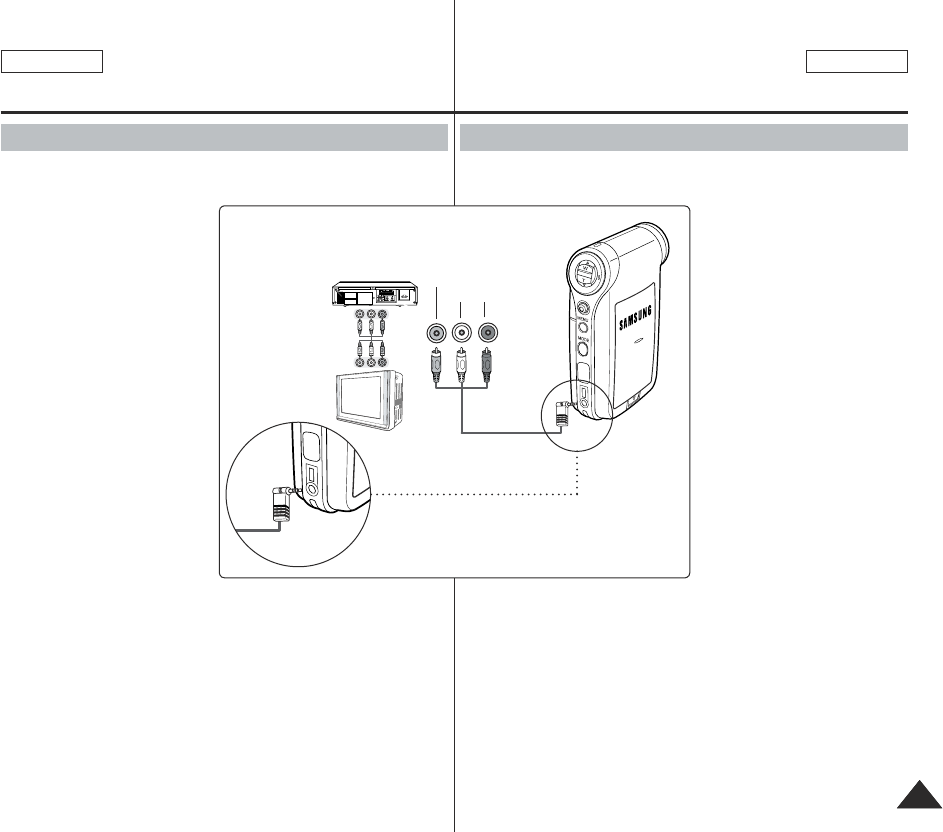
123123
ENGLISH FRANÇAIS
ENGLISH
Miscellaneous Information :
Connecting To Other Devices
Connecting to a VCR / DVD Recorder
You can connect your Memory Camcorder to a TV set through a VCR/
DVD Recorder.
1. Connect the provided
Audio/Video cable to the
[Multi jack] of the Memory
Camcorder.
2. Connect the other end of
the cable to the VCR/DVD
Recorder by matching the
colors of the terminals.
3. Connect the Audio/Video
cable from TV Input
to Video Output of the
VCR/DVD Recorder.
4. Turn on the TV and set the
<Source> to the external
input the VCR/DVD
Recorder is connected.
5. Turn on the VCR/DVD Recorder and set the <Source> to
the external input source where you connected the Memory
Camcorder.
[ Notes ]
✤
You can play back photo files as well as the movie files.
✤
If you wish to input/output an image from another device to the
Memory Camcorder, you must first set <Line In/out> in movie
mode. ➥page 50
Divers :
Raccordement à d’autres appareils
Raccordement à un magnétoscope ou à un graveur DVD
Vous pouvez raccorder votre Caméscope à mémoire à un téléviseur
en passant par un magnétoscope ou un graveur DVD.
1. Raccordez le câble audio /
vidéo au connecteur [Multi
jack] du Caméscope à
mémoire.
2. Raccordez l’autre bout du
câble au magnétoscope
ou graveur DVD en faisant
correspondre la couleur
des prises.
3. Raccordez le câble audio
/ vidéo du téléviseur
à la sortie vidéo du
magnétoscope ou du
graveur DVD.
4. Allumez le téléviseur
et réglez la <Source>
à l’entrée externe du
magnétoscope ou du
graveur DVD raccordé.
5. Allumez le magnétoscope ou le graveur DVD et réglez la
<Source> d’entrée externe du caméscope en conséquence.
[ Remarques ]
✤
Vous pouvez aussi lire les fichiers photo.
✤
Si vous souhaitez importer / exporter une image depuis un autre
appareil vers le Caméscope à mémoire, vous devez au préalable
régler l’option <Line In/out> depuis le mode Movie. ➥Page 50
DC IN
Line Input
Line Output
Line Input
VIDEO AUDIO
(L) (R)
DC IN
SC-MM11-01064A-IB-USA+FRC.indb 123SC-MM11-01064A-IB-USA+FRC.indb 123 2006-03-27 오후 4:09:422006-03-27 오후 4:09:42


















