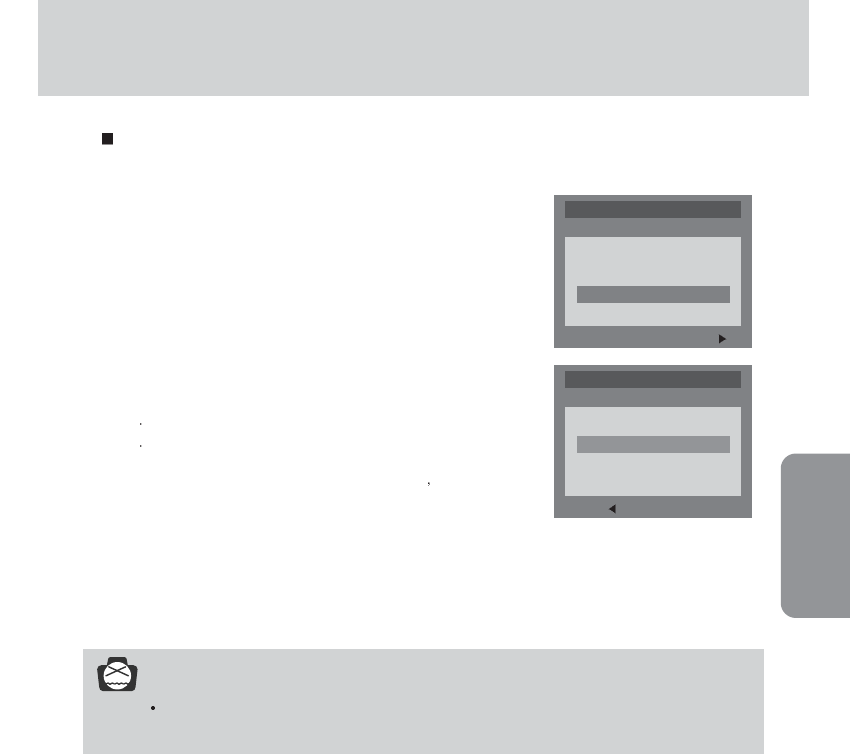
PLAY
61
Delete all
This enables you to clear all unprotected images from the memory.
NOTICE
Remember that this will permanently delete unprotected images.
Important shots should be stored on a computer before deletion takes place.
1. Rotate the mode dial to the PLAY mode and press the
MENU button.
2. Select the [DELETE ALL] menu by pressing the UP/DOWN
button.
3. Press the RIGHT button and the cursor will shift to the
[DELETE ALL] sub menu.
4. Select the desired sub menu by pressing the UP/DOWN
button and press the OK button.
Selecting [NO] : The display returns to the initial menu.
Selecting [YES] : A [PLEASE WAIT!] message will display
and all the unprotected images are
deleted. If there aren t protected
images, all the images are deleted and a
[NO IMAGE!] message will display.
5. If a [NO IMAGE!] message is displayed on the LCD monitor
after selecting [YES], press the menu button or rotate the
mode dial. The message will disappear.
BACK: SET:OK
PLAY 1/2
DELETE ALL
NO
YES
EXIT:MENU CHANGE:
PLAY 1/2
SLIDE SHOW 03 SEC
PROTECT
DELETE ALL
COPY TO CARD


















