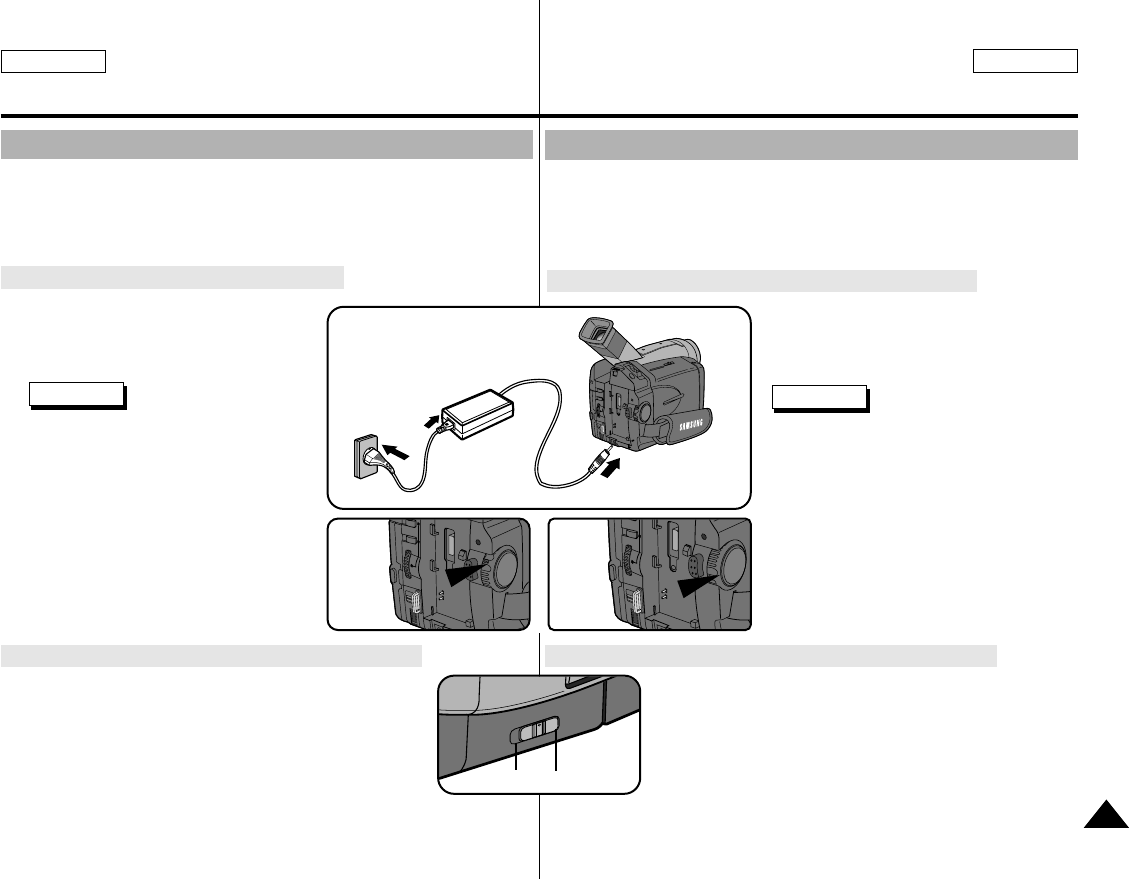
ENGLISH ESPAÑOL
21
Preparing Preparación
There are two types of power source that can be connected to your
camcorder.
- The AC Power Adapter and AC cord : used for indoor recording.
- The battery Pack : used for outdoor recording.
To use the AC Power adapter and DC Cable
1. Connect the AC Power adapter to the
AC cord.
2. Connect the AC cord to a wall socket.
Reference The plug and wall socket
type may be different
depending on the
country you’re in.
3. Connect the DC cable to the DC jack
socket of the camcorder.
4. Set the camcorder to the CAMERA
or PLAYER mode by holding down
the tab on the power switch and turning
it to the CAMERA or PLAYER position.
To select the mode of CAMCORDER (SCD75/D77 only)
✤ If you want to use this camcorder as the camcorder,
set the mode switch to CAMCORDER position.
✤ If you want to use this camcorder as the DSC (Digital
Still Camera), set the mode switch to DSC position.
Connecting a Power Source
2
1
3
4-a
CAMERA
DSC
CAMCORDER
Existen dos tipos de fuente de energía que pueden conectarse a la
videocámara.
- El adaptador de corriente CA y el cable CA: para la filmación en
interiores.
- La batería: para la filmación en exteriores.
Para utilizar el adaptador de corriente CA y el Cable CC
1. Conecte el Adaptador de corriente CA
al cable CA.
2. Enchufe el cable CA a la toma eléctrica.
Notas
■
El enchufe y la toma eléctrica pueden
ser diferentes dependiendo de la zona
donde se encuentre.
3. Conecte el cable CC a la salida CC
de la videocámara.
4. Ponga la videocámara en modo
CAMERA o PLAYER manteniendo
pulsada la pestaña del interruptor de
encendido y girándolo hacia la posición
CAMERA o PLAYER.
Para seleccionar el modo CAMCORDER (sólo en SCD75/D77)
✤ Si desea utilizar esta videocámara como filmadora,
ponga el interruptor de modo en la posición
CAMCORDER.
✤ Si desea utilizar la videocámara como DSC (Cámara de
imágenes fijas digitales), ponga el interruptor de modo
en la posición DSC.
Conexión a la fuente de energía
4-b
PLAYER


















