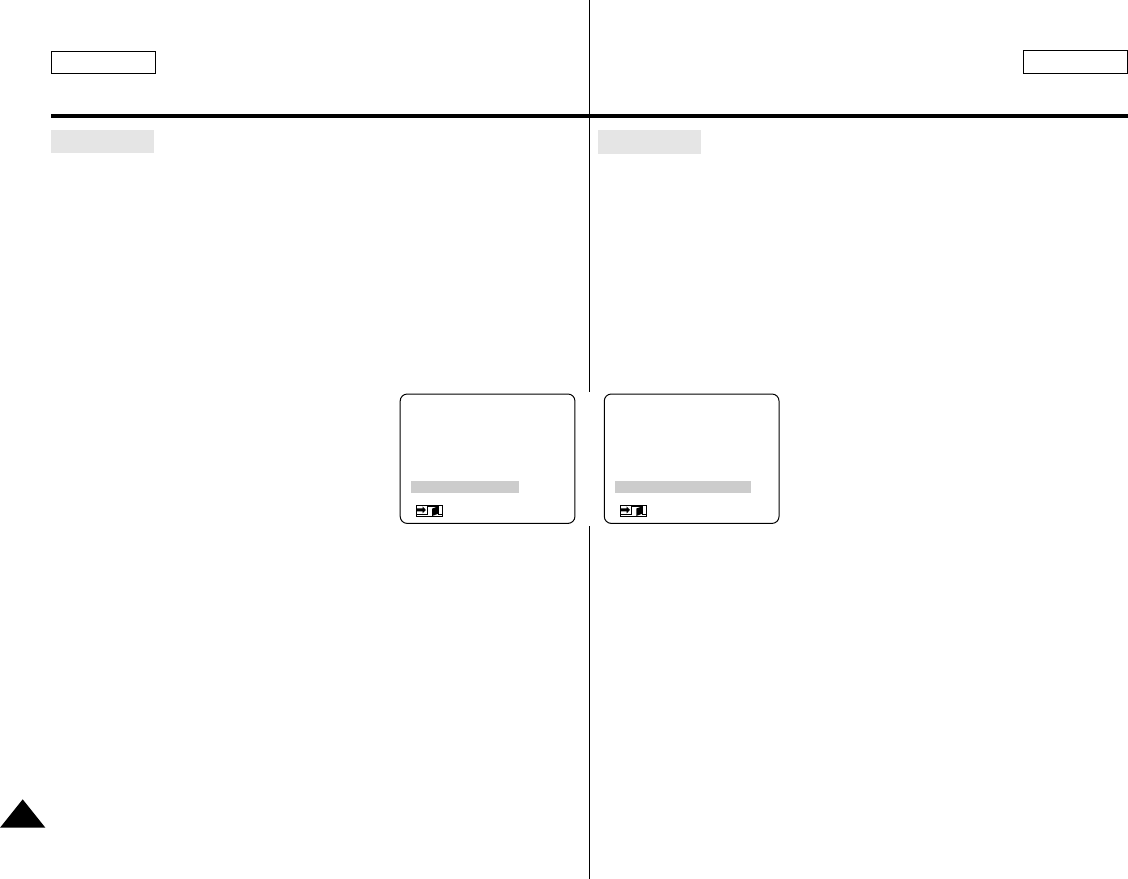
ENGLISH ESPAÑOL
48
Advanced Recording Filmación avanzada
●
DISPLAY
✤ The DISPLAY function works in CAMERA and PLAYER mode.
✤ You can select the output path of OSD (On Screen Display).
✤ There are two ways;
■
LCD: The OSD appears in the LCD screen and EVF only.
■
LCD/V-OUT: The OSD appears in the LCD screen, EVF and
TV.
1. Set the camcorder to CAMERA mode.
2. Press the MENU ON/OFF button.
■
The menu list will appear.
3. Turn the MENU DIAL to highlight DISPLAY.
4. To select the DISPLAY mode, press the
ENTER button.
■
The DISPLAY mode switches between
LCD - LCD/V-OUT with each press.
5. To exit, press the MENU ON of OFF button.
■
Turning OSD ON or OFF.
– Press the ENTER button on the rear side panel.
(MENU) SPSTBY
REC MODE..............SP
REC LAMP...............ON
WIND CUT...............OFF
AUDIO MODE..........12BIT
PHOTO MODE.........FIELD
DISPLAY...................LCD
: MENU
(MENU) SPSTBY
REC MODE..............SP
REC LAMP...............ON
WIND CUT...............OFF
AUDIO MODE..........12BIT
PHOTO MODE.........FIELD
DISPLAY...................LCD/V-OUT
: MENU
●
DISPLAY
✤ La función DISPLAY funciona en los modos CAMERA y PLAYER.
✤ Puede seleccionar la salida para el OSD (Visualizador en pan-
talla).
✤ Hay dos maneras;
■
LCD: OSD sólo aparece en la pantalla LCD y EVF.
■
LCD/V-OUT: OSD aparece en la pantalla LCD, EVF y TV.
1. Ponga la videocámara en modo CAMERA o PLAYER.
2. Pulse la tecla MENU ON/OFF.
■
Aparecerá la lista de menús.
3. Gire el disco selector MENU a DISPLAY.
4. Para seleccionar el modo DISPLAY,
pulse la tecla ENTER.
■
El modo DISPLAY cambia entre LCD y
LCD/V-OUT en cada pulsación.
5. Para salir, pulse la tecla MENU ON/OFF.
■
Activar y desactivar OSD.
– Pulse la tecla ENTER situado en el panel posterior.


















