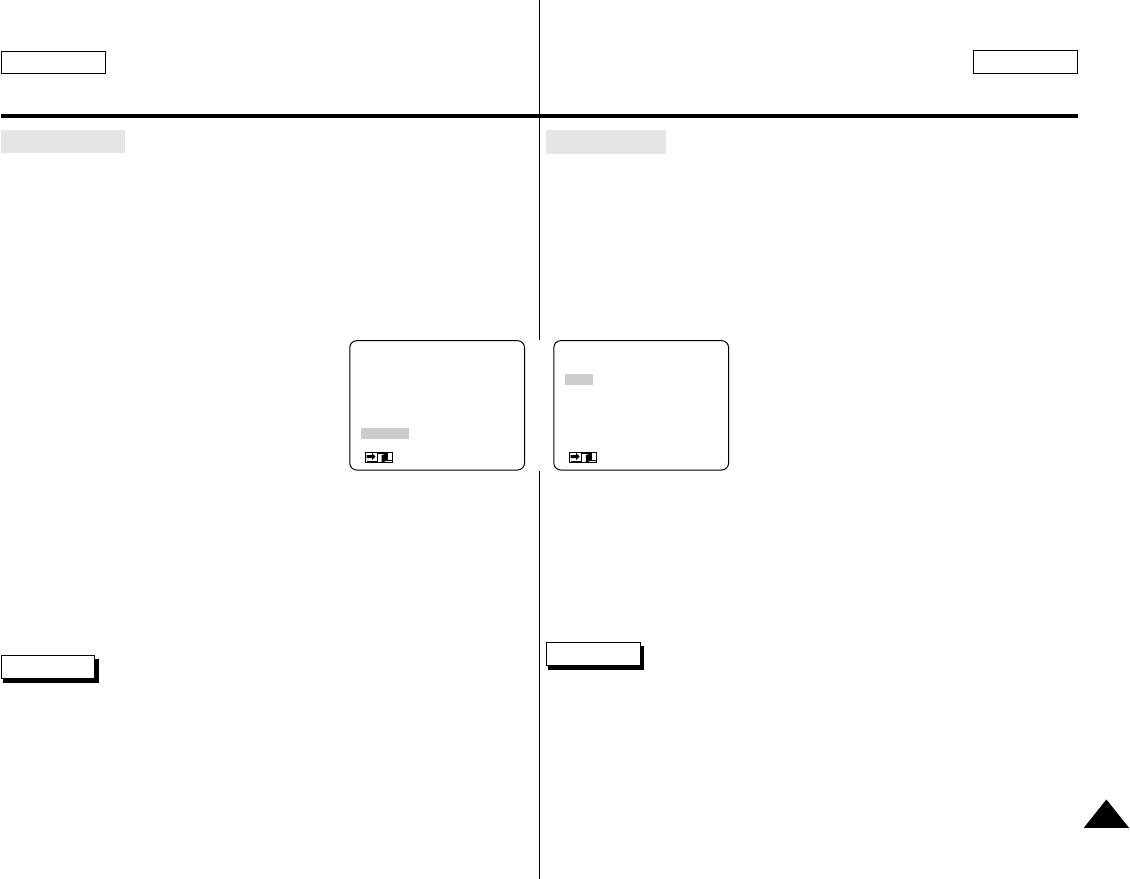
ENGLISH ESPAÑOL
43
Advanced Recording Filmación avanzada
●
SHUTTER
✤ The SHUTTER SPEED function works in CAMERA mode only.
✤ The shutter speed can be controlled, allowing you to shoot both
fast and slow moving objects.
■
You can select one of the following.
AUTO, 1/8, 1/15, 1/30, 1/60, 1/100, 1/250, 1/500, 1/1000,
1/2000, 1/4000, 1/10000 second.
AUTO is fixed at 1/60 second.
1. Set the camcorder to CAMERA mode.
2. Press the MENU ON/OFF button.
■
The menu list will appear.
3. Turn the MENU DIAL to highlight SHUTTER.
4. Press ENTER to enter the sub-menu.
5. Using the MENU DIAL, select the SHUTTER SPEED mode.
■
Press ENTER to confirm the SHUTTER SPEED mode.
6. To exit, press the MENU ON/OFF button.
Reference
■
The SHUTTER SPEED function will not operate with either the DIS or
the GHOST modes ON.
(MENU) SP STBY
PIP............................OFF
D.ZOOM...................OFF
PROGRAM AE.........AUTO
DSE SELECT...........OFF
W.BALANCE.............AUTO
SHUTTER ...............AUTO
: MENU
●
SHUTTER
●
SP STBY
(AUTO)
AUTO
1/8
1/15
1/30
1/60
1/100
SEL.:ENTER
: MENU
●
SHUTTER
✤ La función SHUTTER SPEED sólo funciona en modo CAMERA.
✤ La velocidad del obturador puede controlarse, permitiéndole que
filme tanto objetos en movimiento rápido como lento.
■
Puede seleccionar una de las opciones siguientes.
AUTO, 1/8, 1/15, 1/30, 1/60, 1/100, 1/250, 1/500, 1/1000,
1/2000, 1/4000, 1/10000 de segundo.
AUTO se fija a 1/60 de segundo.
1. Ponga la videocámara en modo CAMERA.
2. Pulse la tecla MENU ON/OFF.
■
Aparecerá la lista de menús.
3. Gire el disco selector MENU a SHUTTER.
4. Pulse ENTER para que aparezca el submenú.
5. Utilizando el disco selector MENU, seleccione el modo SHUTTER
SPEED.
■
Pulse ENTER para confirmar el modo SHUTTER SPEED.
6. Para salir, pulse la tecla MENU ON/OFF.
Notas
■
La función SHUTTER SPEED no funcionará con los
modos DIS o GHOST en ON.


















