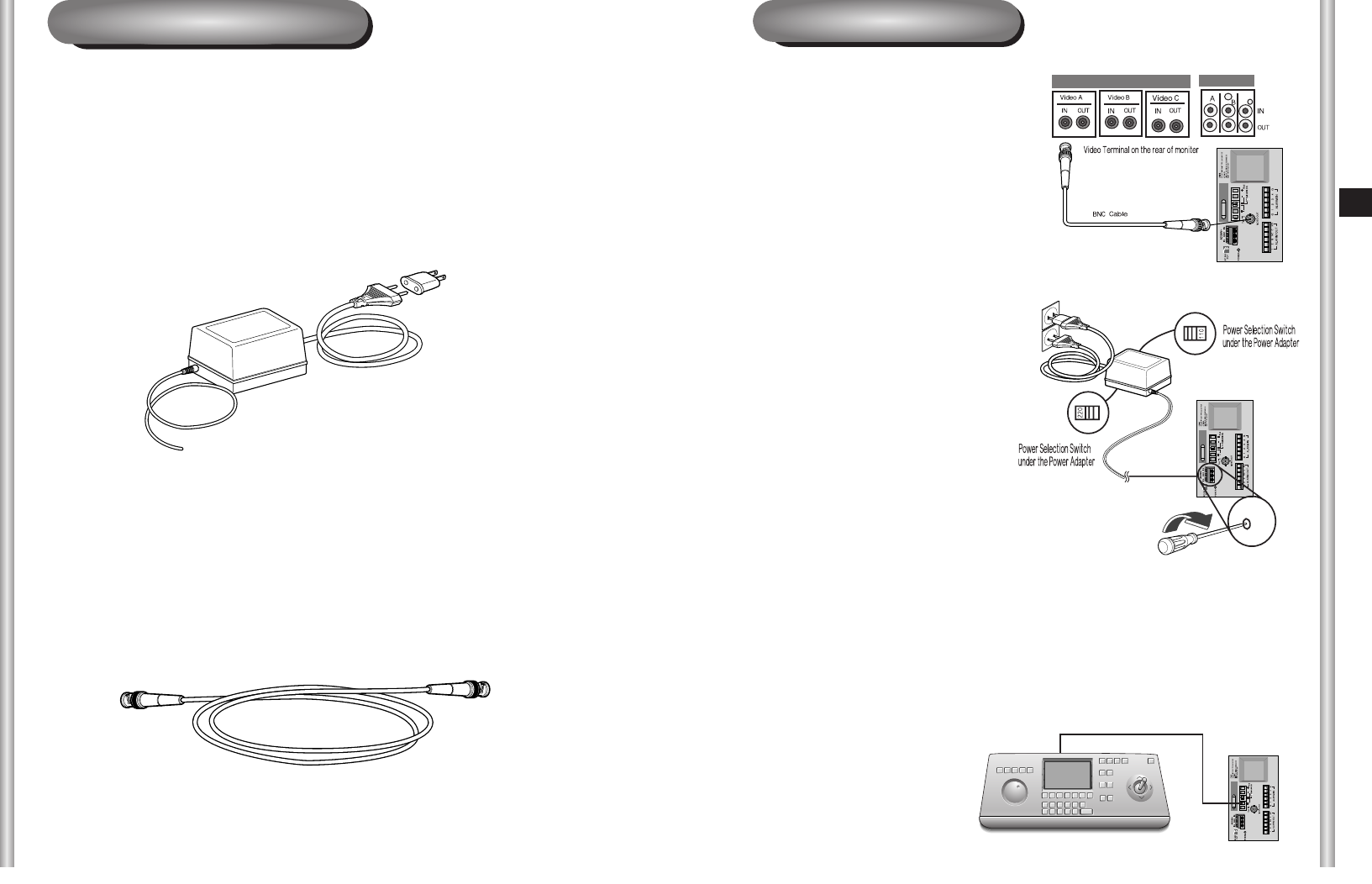
2-3 2-4
E
1. First, connect one end of the
BNC video cable connector to
the Video Output Terminal
(VIDEO OUT)
2. Then, connect the other end of
the connector to the Video Input
Terminal of the monitor.
Cable Connection
4. Adjust the switch on the Power Adapter to the proper voltage.
Then, connect the Power Adapter's plug to the Power Connector.
5. Connect the Remote Control
Terminal of the
SCC-C6403
and the external Controller.
3. Now connect the Power Adapter
Cable. Use a driver to screw
one part of the two lines of
Power Adapter to Power Input
Terminal of the SCC-C6403.
Controller
Adapter BOARD
To install and use the SCC-C6403, the following cables should be
prepared.
Power Adapter Cable
The cable that plugs into the SCC-C6403 power input receptacle has the
rated voltage of AC24V, 1.5A.
Check the rated voltage before using the cable.
Video Cable
The SCC-C6403's cable is a BNC Cable for connecting the video-output
terminal to the video-input terminal of the monitor.
Preparing the Cables
00570A-SCC-C6403-ENG 8/17/06 1:51 PM Page 2-3


















