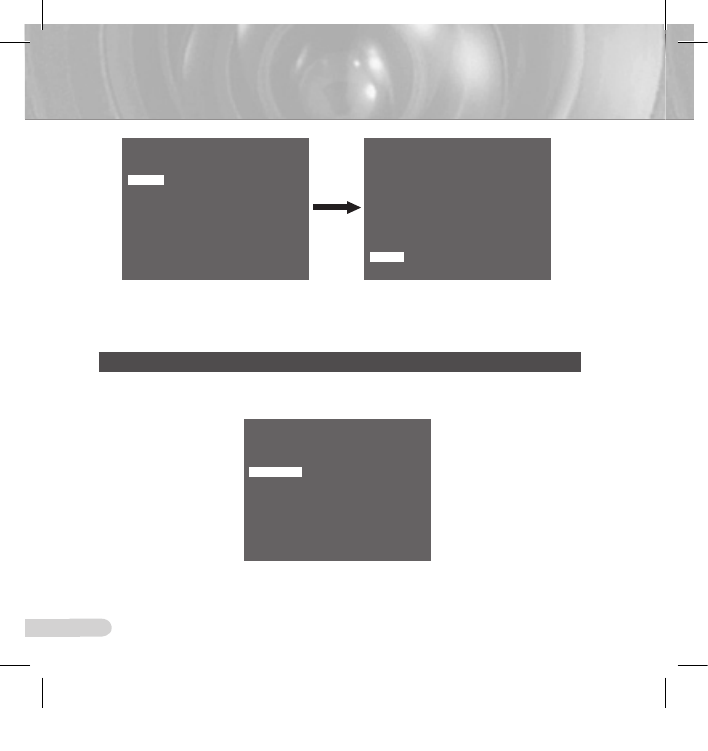
35
36
Select LINE and press Enter. You will see the LINE LOCK submenu where you can adjust the
phase of the LINE LOCK. You can use the PHASE menu of the LINE LOCK submenu to assign
as much PHASE as you want.
DAY/NIGHT
The DAY/NIGHT menu is used to congure the day and night related settings for this camera.
This camera can turn the IR (Infrared) lter on or off.
(CAMERA SET)
CAMERA ID OFF
V-SYNC LINE...
DAY/NIGHT DAY...
MOTION DET OFF
ZOOM SPEED 4
DIGITAL ZOOM OFF
DISPLAY ZOOM OFF
DISPLAY P/T OFF
EXIT QUIT
(LL-PHASE)
PHASE ( -262) I
-----
RET
(CAMERA SET)
CAMERA ID OFF
V-SYNC INT
DAY/NIGHT DAY...
MOTION DET OFF
ZOOM SPEED 4
DIGITAL ZOOM OFF
DISPLAY ZOOM OFF
DISPLAY P/T OFF
EXIT QUIT
SCC-C7433_7435-Eng.indd35 2008-05-20오전10:49:46


















