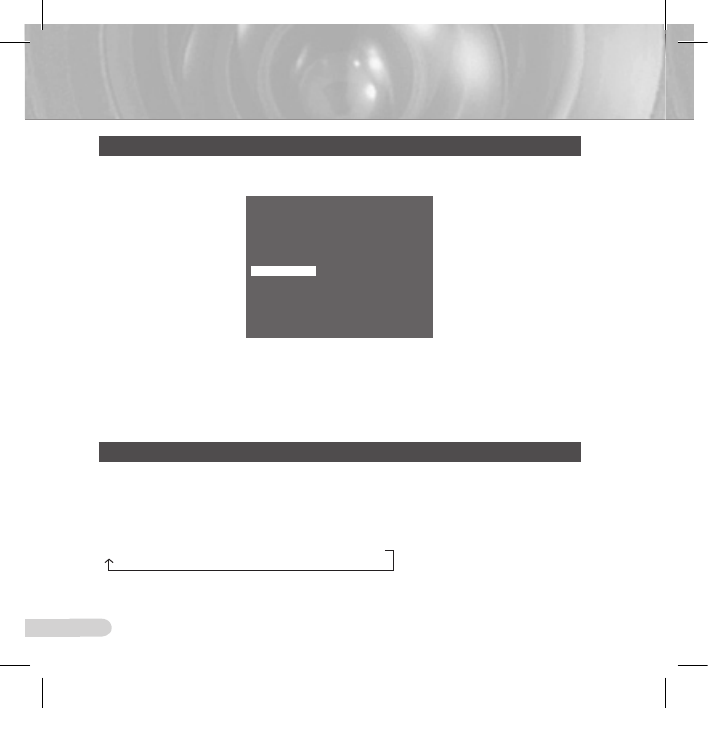
41
42
ZOOM SPEED
In the ZOOM SPEED, menu you can select the speed of the ZOOM Key (Tele/Wide).
Use the Left/Right key in the ZOOM SPEED menu to select the speed.
1: Slowest speed
2: Low speed
3: High speed
4: Fastest speed
DIGITAL ZOOM
You may set up the digital zoom magnication ratio in the DIGITAL ZOOM menu. The
magnication ratio ranges from OFF to 16. If you set Digital Zoom of the camera to max. 16
times, the mode will become the �2 time optical zoom and you will be able to enlarge a subject
by max. 512 times. Use Left or Right to select a magnication ratio in the DIGITAL ZOOM
menu.
OFF
à
X2
à
X4
à
X6
à
X8
à
X10
à
X12
à
X14 -> X16
(CAMERA SET)
CAMERA ID OFF
V-SYNC INT
DAY/NIGHT DAY...
MOTION DET OFF
ZOOM SPEED 4
DIGITAL ZOOM OFF
DISPLAY ZOOM OFF
DISPLAY P/T OFF
EXIT QUIT
SCC-C7433_7435-Eng.indd41 2008-05-20오전10:49:47


















