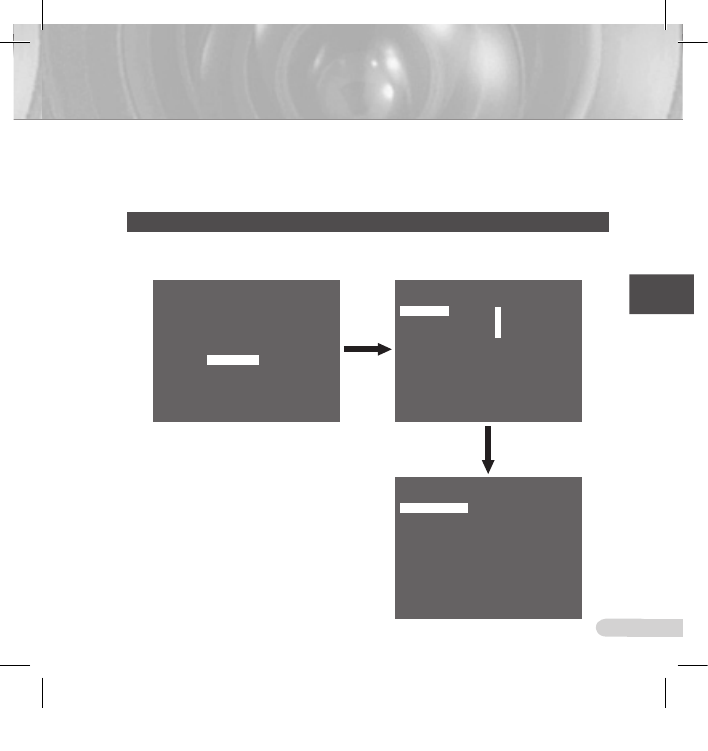
61
ENG
62
❚
Auto set
The AUTO SET menu includes AUTO PAN, PATTERN, and SCAN and it is able to set up the
AUTO PLAY motion.
AUTO PAN
After selecting the locations of two points (PAN/TILT) of START and END, it loops continuously
in the set up SPEED. The number of AUTO PAN is up to 4.
** MAIN MENU **
CAMERA SET...
VIDEO SET...
PRESET...
ZONE SET...
AUTO SET...
ALARM SET...
OTHER SET...
CLOCK SET...
SYSTEM INFO...
AUTO PAN1
POSITION SET ...
DIRECTION LEFT
ENDLESS OFF
SPEED 21
DWELL TIME 3S
EXIT QUIT
(AUTO SET)
AUTO PAN 1 2 3 4
PATTERN 1 2 3
SCAN 1 2 3 4
AUTO PLAY OFF
RET QUIT
SCC-C7433_7435-Eng.indd62 2008-05-20오전10:49:49


















