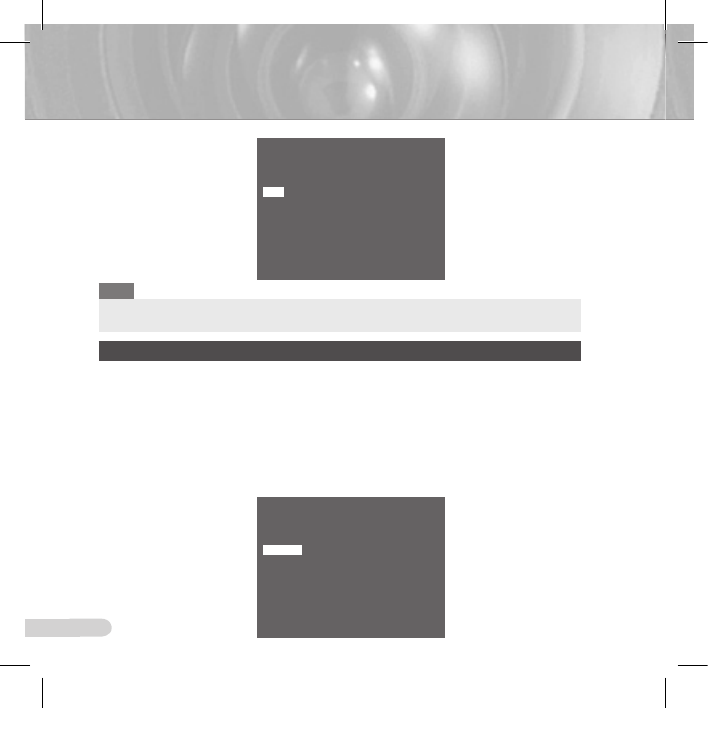
49
50
Note
When the COLOR/BW menu of the camera set is set to [AUTO...], AGC will be displayed as “---“. You can’t
adjust the settings manually.
MOTION
The MOTION function is available only when the SHUTTER menu is set to Slow Shutter AUTO,
being composed of 5 steps, [S.SLOW], [SLOW], [NORM], [FAST], [F.FAST].
- [S.SLOW] reduces the amount of AGC as much as possible to monitor subjects with no
immobility in the dark.
- [SLOW] reduces the amount of AGC to monitor subjects with little immobility in the dark.
- [NORM] sets the amount of AGC to the middle to monitor mobile subjects in the dark.
- [FAST] raises the amount of AGC to monitor fast subjects in the dark.
-
[F.FAST] reduces the amount of AGC as much as possible to monitor very fast subjects in the dark.
When the SHUTTER menu is set to AUTO, press Down to locate the cursor in the MOTION
menu and press Left and Right for MOTION function setup. Press Left to the SLOW side and
Right to the FAST side.
(VIDEO SET)
IRIS ALC...
SHUTTER OFF
AGC HIGH
WHITE BAL ATW2
FOCUS MODE ONEAF
SPECIAL ...
EXIT QUIT
(VIDEO SET)
IRIS ALC...
SHUTTER AUTO X2
MOTION F.FAST
WHITE BAL ATW2
FOCUS MODE ONEAF
SPECIAL ...
EXIT QUIT
SCC-C7433_7435-Eng.indd49 2008-05-20오전10:49:48


















