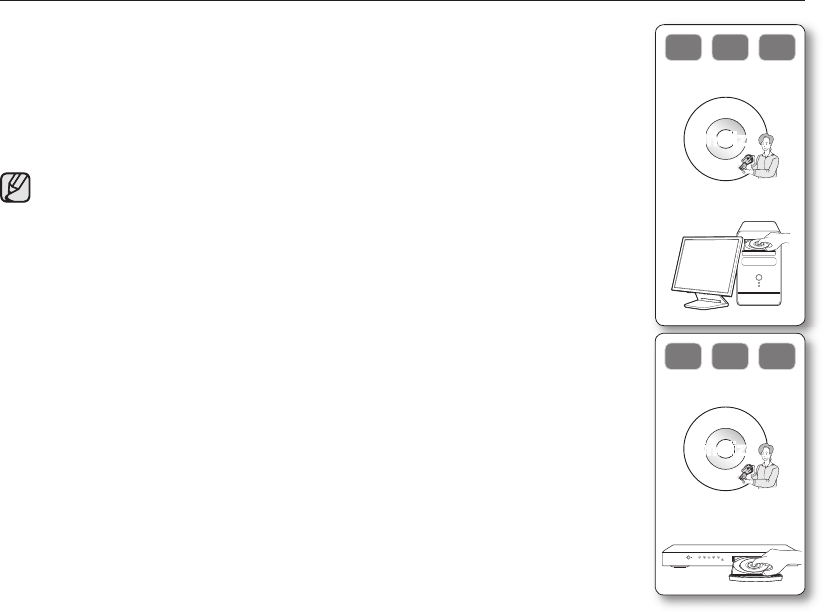
48_ English
Playing back on a PC with a DVD drive
The DVD disc can be played on a PC with a DVD-running media (DVD drive).
1. Turn on your PC.
2. Insert a finalized disc into the DVD drive of the PC.
• DVD playback application software starts and the disc will play.
•
If DVD playback application does not start automatically, run the application by navigating
through the start menu.
• Use a DVD drive compatible with 3 1/2 inch (8cm) disc.
• The recorded files on DVD may not play in ‘Windows Media Player’.
• Microsoft, Windows and Windows logo are registered trademarks of Microsoft
Corporation incorporated in the United States and/or other countries.
• Video and audio may pause or skip when you play back a DVD disc on your PC. If
this occurs, copy the data into your hard disk drive.
Playing back a finalized disc on a DVD player / recorder
To playback a disc
You can playback finalized DVD-R/-RW (Video mode)/+R DL discs on DVD players/recorders.
Playback is not guaranteed in all DVD players/recorders. For compatibility details, refer to
your DVD player/recorder owner’s manual.
Most DVD players/recorders can play back a DVD+RW disc that has not been finalized.
• Refer to the page 8 for finalized disc compatibility.
1. Turn on the DVD player/recorder.
2. Insert the finalized DVD disc into the tray of a DVD player/recorder.
It may start playing automatically or press the PLAY button to start.
For further details on playing back DVD discs, refer to the DVD player/recorder user’s manual.
To playback DVD-RW discs recorded in VR mode:
A finalized DVD-RW in VR mode can be played back in a DVD recorder that supports it.
DVD camcorder mode: disc manage
➟ ➟
PC
DVD
-R
DVD
+R DL
DVD
-RW
Finalize
➟ ➟
DVD player/recorder
DVD
-R
DVD
+R DL
DVD
-RW
Finalize
(AD68-02550A) SC-DX100_ENG_IB.indb 48 2008-03-10 ¿ÀÈÄ 4:18:09


















