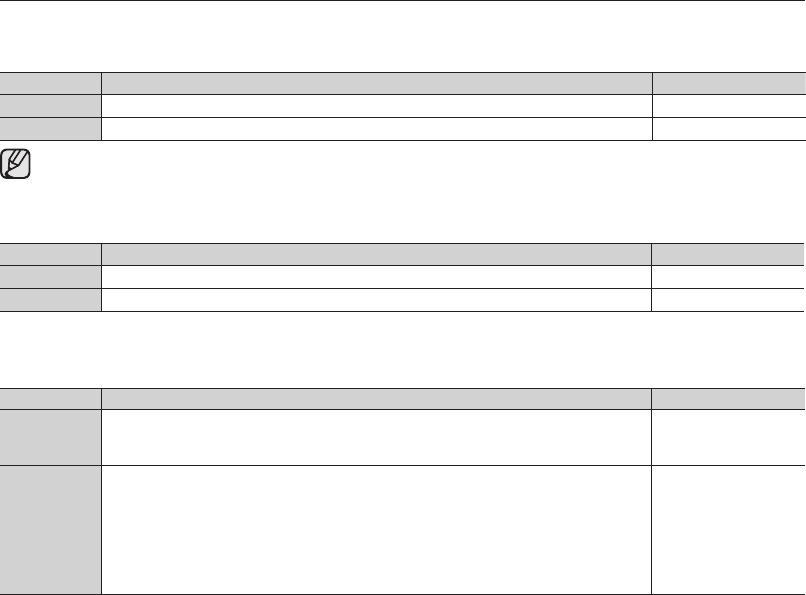
80_ English
Beep Sound
You can turn the beep sound on or off.
Settings Contents On-screen display
Off
Cancels the beep sound.
None
On
When on, a beep will sound every time a button is pressed.
None
• The beep sound is off while recording movies.
• When beep sound is set to off, the power on/off sound is off.
Shutter Sound (SC-DX103/ DX105 only)
You can turn the shutter sound on or off.
Settings Contents On-screen display
Off
Cancels the shutter sound.
None
On
When on, the shutter will sound with each press of the
PHOTO button.
None
Auto Power Off
You can set the DVD camcorder to turn off automatically when there is no operation for 6 minutes in the STBY mode
and thumbnail index view.
Settings Contents On-screen display
Off
- The DVD camcorder does not turn off automatically.
- The DVD camcorder does not enter the sleep mode even if 3 minutes go by
without any button pressed.
None
6 Min
- The DVD camcorder enters the sleep mode if no operation is performed
for 3 minutes in STBY or thumbnail index view. If no operation is made
for 3 more minutes while the unit is in sleep mode, the camcorder turns
off automatically. However, if any operation is made, the DVD camcorder
comes out of the sleep mode.
- The DVD camcorder does not turn off automatically during recording and
playback.
None
using the menu items
(AD68-02550A) SC-DX100_ENG_IB.indb 80 2008-03-10 ¿ÀÈÄ 4:19:48


















