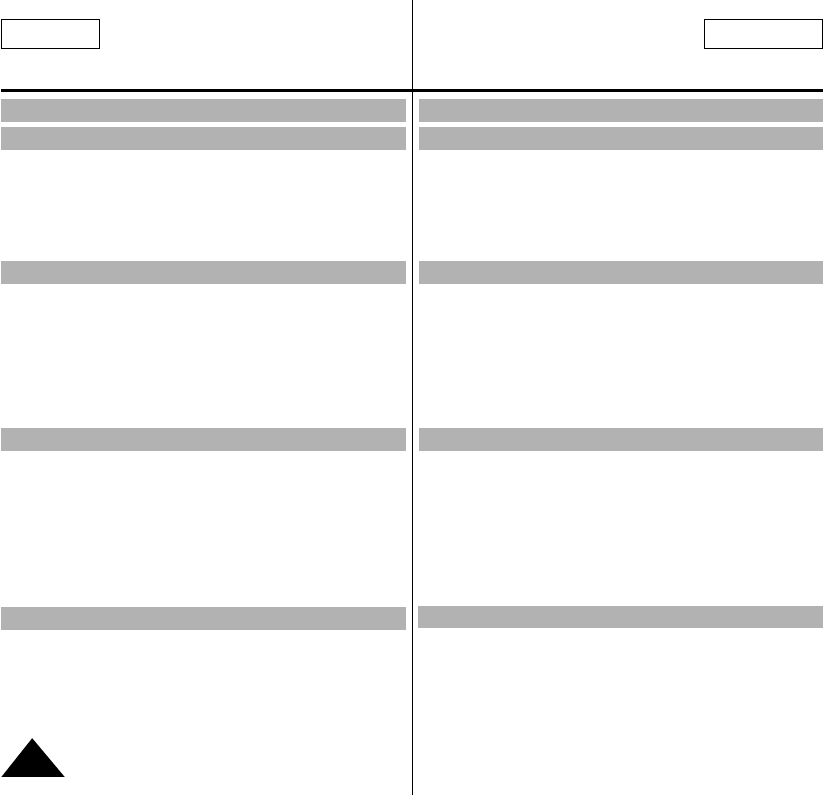
FRANÇAISENGLISH
Contents
Sommaire
2
Notices and Safety Instructions
Features .................................................................................................8
Descriptions
■ Front View/Side View/Rear View........................................9, 10, 11
■ OSD (On Screen Display) ...........................................................12
Accessories Supplied with the Camcorder...........................................14
Remote Control (SCL805/L860/L870 only)..........................................15
■
Self Timer Recording .....................................................................15
Getting to Know Your Camcorder
Adjusting the Hand Strap and Shoulder Strap.....................................16
Lithium Battery Installation...................................................................17
Connecting the Power Source..............................................................18
■
To use the AC Power Adapter......................................................18
■
To use the Battery Pack...............................................................19
Using the Battery Pack.........................................................................20
■
Continuous Recording time table.................................................20
■
Battery Level Display....................................................................21
Inserting and Ejecting a Cassette .......................................................22
Preparing
Making your First Recording ................................................................23
Hints for Stable Image Recording .......................................................25
■
Recording with LCD Monitor........................................................25
■
Recording with Viewfinder............................................................25
Adjusting the LCD ................................................................................26
Adjusting Focus of the VIEWFINDER..................................................27
Playing back a tape on the LCD ..........................................................28
■
Controlling a Sound from the Speaker.........................................29
■
Viewing a Still Picture...................................................................29
■
Picture Search..............................................................................29
Zooming In and Out..............................................................................30
Digital Zoom .........................................................................................31
EASY mode (for beginners) .................................................................33
CUSTOM-Creating your own customized recording settings...............34
DIS (Digital Image Stabilizer, SCL860/L870 only)................................35
MF/AF (Manual Focus/Auto Focus) .....................................................36
BLC.......................................................................................................37
Basic Recording
Advanced Recording
Remarques et consignes de sécurité
Familiarisez-vous avec le caméscope
Fonctionnalités .......................................................................................8
Descriptions
■
Vue avant/Vue latérale/Vue arrière....................................9, 10, 11
■
Affichage .....................................................................................12
Accessoires fournis avec votre caméscope.........................................14
Télécommande (SCL805/L860/L870) ..................................................15
■
Enregistrement automatique avec la télécommande..................15
Mise en place de la poignée de soutien et de la bandoulière..............16
Installation de la pile au lithium............................................................17
Connexion d’une alimentation..............................................................18
■
Utilisation de l’adaptateur secteur et du câble DC......................18
■
Utilisation du bloc batterie ..........................................................19
Utilisation du bloc batterie....................................................................20
■
Tableau des durées d'enregistrement.........................................20
■
Affichage du niveau de la batterie...............................................21
Insertion et éjection d’une cassette .....................................................22
Votre premier enregistrement...............................................................23
Astuces pour la stabilité de l’image .....................................................25
■
Utilisation de l’écran LCD............................................................25
■
Utilisation du viseur électronique.................................................25
Réglage de l’écran LCD.......................................................................26
Réglage du viseur ................................................................................27
Lecture d’une cassette à l’écran LCD..................................................28
■
Réglage du volume du haut-parleur............................................29
■
Arrêt sur image............................................................................29
■
Recherche d’une image ..............................................................29
Utilisation du zoom avant et arrière......................................................30
Utilisation du zoom numérique.............................................................31
Mode EASY (enregistrement simplifié) ................................................33
Mode CUSTOM - Personnalisation des réglages pour l'enregistrement ....34
Utilisation du stabilisateur d’images (SCL860/L870)............................35
Mise au point manuelle/automatique (MF/AF).....................................36
Fonctions BLC......................................................................................37
Réglage du caméscope
Effectuez un enregistrement simple
Perfectionnez vos enregistrements
00607C SCL810-USA+FRA(1-19) 7/3/03 11:26 AM Page 2


















