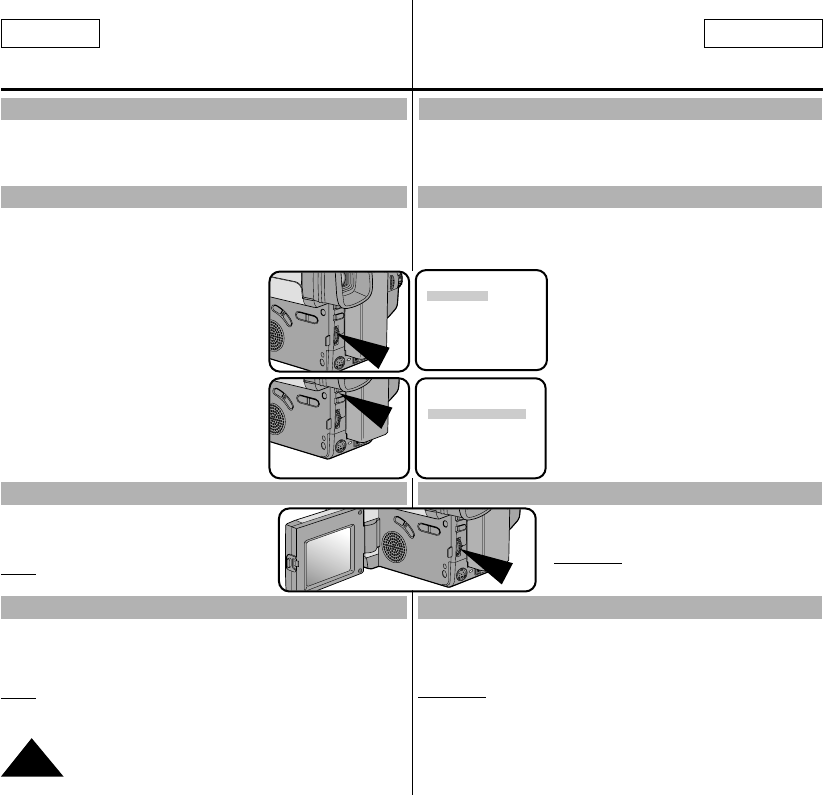
ENGLISH FRANÇAIS
56
Adjusting the LCD Réglage de l’écran LCD
Playing back a Tape
Visionnez une cassette
✤ La procédure de réglage de l’écran LCD en mode
Magnétoscope est identique à celle en mode Caméscope,
sauf que le commutateur principal doit être placé sur la position
PLAYER. (voir page 26)
✤ Le haut-parleur est activé ou désactivé à l’ouverture et à la
fermeture de l’écran LCD.
✤ Le réglage du haut-parleur ON/OFF fonctionne quand l’écran
LCD est ouvert. Si le réglage est sur OFF, autrement dit si le
haut-parleur est désactivé, celui-ci ne
fonctionne pas, même après l’ouverture
de l’écran LCD.
1. Placez le commutateur principal sur la
position PLAYER.
2. Appuyez sur la touche MENU ON/OFF.
La liste des menus s’affiche.
3. Sélectionnez l’option SPEAKER à l’aide
du bouton UP/DOWN.
4. Appuyez sur ENTER pour modifier le
réglage.
5. Appuyez de nouveau sur la touche
MENU ON/OFF pour quitter l’écran de
réglage de haut-parleur.
✤ Le volume du haut-parleur peut être
contrôlé en tournant le bouton
UP/DOWN pendant la lecture.
Remarque
: lorsque la liste des menus est
activée, le volume ne peut pas
être changé.
✤ The procedure for using DSE in PLAYER mode is the same as
the procedure for using DSE in CAMERA mode, except that
the power switch must be set to PLAYER instead of CAMERA.
Please refer to pages 40 and 41.
Note:
The GHOST, STROBE, NEG., MIRROR, MOSAIC,
CINEMA and
16:9(WIDE)
effects will not operate when your
camcorder is in PLAYER mode.
✤ Pressing the DSE button will scroll through the available
settings. Stop at the one you require.
✤ L’utilisation des effets numériques spéciaux en mode
Magnétoscope est identique à la procédure en mode
Caméscope, sauf que le commutateur principal doit être placé
sur la position PLAYER. Reportez-vous aux pages 40 et 41.
Remarque
: les effets GHOST, STROBE, NEG., MIRROR,
MOSAIC, CINEMA et 16:9(WIDE) ne sont pas
disponibles quand votre caméscope est en mode
Magnétoscope.
✤ Appuyez sur la touche DSE pour sélectionner l'effet désiré.
Setting the Speaker ON/OFF Réglage du haut-parleur
Volume control Contrôle du volume
DSE in PLAYER mode DSE en mode Magnétoscope
MENU
LCD ADJUST
SPEAKER ............ON
DISPLAY ..............ON
PAL CONV. ..........OFF
WL.REMOCON ....ON
C.RESET..............0:00:00
EXIT: MENU
MENU
LCD ADJUST
SPEAKER ............OFF
DISPLAY ..............ON
PAL CONV. ..........OFF
WL.REMOCON ....ON
C.RESET..............0:00:00
EXIT: MENU
✤ The LCD control in PLAYER mode is identical to step 3 of the
page 26, except the power switch must be set to PLAYER
mode.
✤ The speaker is turned ON/OFF by opening/closing the LCD.
✤ The speaker ON/OFF setting operates when the LCD is
opened. When it is set to OFF, the speaker won’t turn on even
after opening the LCD.
1. Set the power switch to PLAYER mode.
2. Press the MENU ON/OFF button,
then the MENU list will appear.
3. Turn the UP/DOWN dial to SPEAKER.
4. Press ENTER to switch the selection.
5. Press the MENU ON/OFF button
again to end the SPEAKER setting.
✤ Speaker volume can be controlled by
turning the UP/DOWN dial during
playback.
Note:
When the MENU list is on,
volume will not be changed.
00607C SCL810-USA+FRA(46-71) 7/3/03 11:30 AM Page 56


















