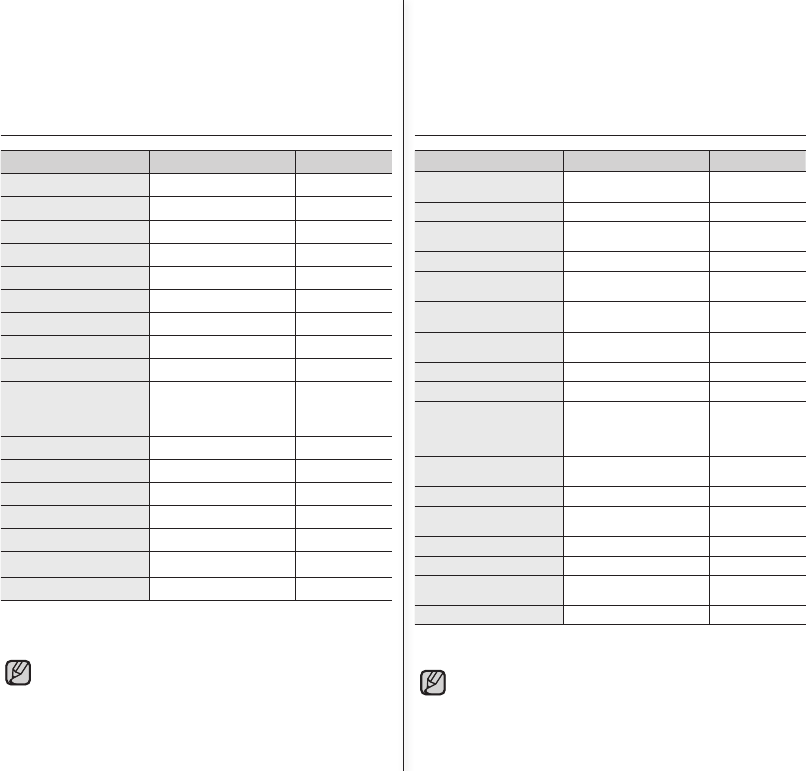
French_63
63_English
Ces éléments et les valeurs par défaut sont susceptibles d'être
modifi és sans préavis.
Vous pouvez régler l’horodatage, la langue d’affi chage et les réglages
du caméscope numérique.
RÉGLAGES DES ÉLÉMENTS DU MENU
Élément Valeur par défaut Page
Date/Time Set
(rég. date/heure)
2007/01/01 12:00 AM
64
Date Format (format date) YY/MM/DD (AA/MM/JJ) 64
Time Format
(format heure)
12 Hr 64
Date/Time (date/heure) Off (désactivé) 64
LCD Brightness
(luminosité de l’écran ACL)
40% 65
LCD Colour
(couleur de l’écran ACL)
50% 65
Auto Power Off (mise hors
tension automatique)
Off (désactivé) 65
Beep Sound (bip sonore) On (activé) 66
File No (fi chier №) Series (numérotation) 66
Memory Type
(type mémoire)
(SC-MX10A/MX10AU
uniquement)
- 66
Memory Info (informations
sur la mémoire)
OK 67
Format (format) OK 67
Default Set
(réglage par défaut)
OK 68
Version (version) - 68
Language (langue) English (anglais) 68
USB Connect
(connexion USB)
Mass Storage
(mémoire auxiliaire)
68
Demo (démo) Off (désactivé) 68
You can setup the date/time, OSD language and display settings of the
memory camcorder.
SETTING MENU ITEMS
Item Default value Page
Date/Time Set
2007/01/01 12:00 AM
64
Date Format YY/MM/DD 64
Time Format 12 Hr 64
Date/Time Off 64
LCD Brightness 40% 65
LCD Color 50% 65
Auto Power Off Off 65
Beep Sound On 66
File No. Series 66
Memory Type
(SC-MX10A/MX10AU
only)
- 66
Memory Info OK 67
Format OK 67
Default Set OK 68
Version - 68
Language English 68
USB Connect Mass Storage 68
Demo Off 68
These Items and Default value may be changed without notice.


















