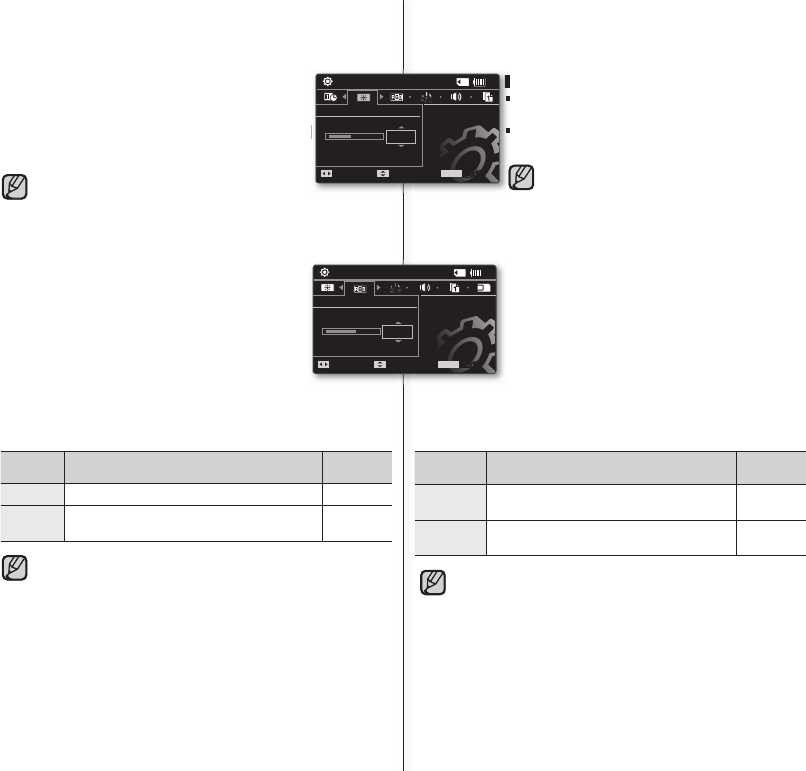
French_65
65_English
LCD Color
Move Adjust
50%
120
MIN
Settings
MENU
Exit
luminosité de l’écran ACL
Vous pouvez régler la luminosité de l’écran LCD
pour compenser l’éclairage ambiant.
Déplacer la touche Contrôle
vers le haut éclaircit l’
écran et le déplacer vers le bas l’assombrit.
•
•
Un écran ACL plus clair consomme plus d’
énergie.
Réglez la luminosité de l’écran ACL lorsque l’
éclairage ambiant est trop lumineux et l’écran
diffi cilement lisible.
La luminosité de l’écran ACL n’affecte en rien la
luminosité des images enregistrées.
Vous pouvez varier la luminosité de l’écran LCD
de 0 à 100 %.
•
•
•
•
Couleur de l’écran ACL
Vous pouvez varier la couleur de l’écran ACL de 0 à 100 %.
Lorsque vous défi nissez la gamme des couleurs, plus le
chiffre est élevé, plus l’écran ACL sera clair.
•
•
Arrêt auto
(mise hors tension automatique)
Pour conserver l’énergie du bloc-piles, vous pouvez régler la fonction
“Auto Power Off”(Arrêt auto) qui éteint le caméscope numérique s’il
reste inutilisé pendant une certaine période.
réglages contenu
affi chage
à l’écran
“Off”
(désactivé)
Annule la fonction “Auto Power Off”
(Arrêt auto).
Aucun
“5 Min”
Le caméscope numérique s’éteint s’il reste
inutilisé pendant 5 minutes.
Aucun
La fonction “
Auto Power Off”(Arrêt auto)
n’est pas diponible
lorsque vous branchez l’adaptateur CA sur le caméscope numérique.
La fonction “
Auto Power Off”(Arrêt auto)
est disponible lorsque le
bloc-piles demeure la seule source d’alimentation.
Si vous raccordez le caméscope au périphérique USB (PC, etc.)
à l'aide du câble USB, la fonction “
Auto Power Off”(Arrêt auto)
n'est pas disponible.
La fonction “
Auto Power Off”(Arrêt auto)
n’est disponible que
lorsque vous la réglez avec le mode Settings.
•
•
•
LCD Brightness
You can adjust the brightness of the LCD screen to
compensate for ambient lighting conditions.
Moving the
Control
button up will brighten the screen
whereas moving it down will darken the screen.
•
•
A brighter LCD screen setting consumes more
battery power.
Adjust the LCD brightness when the ambient
lighting is too bright and the monitor is hard to see.
LCD Brightness does not affect the brightness of
images to be stored.
You can adjust the LCD Brightness from 0% to
100%.
•
•
•
•
LCD Color
You can adjust the LCD color from 0% to 100%.
When you set color range, the higher the fi gures the
brighter the LCD monitor will be.
•
•
Auto Power Off
To save battery power, you can set the "Auto Power Off" function
which turns off the memory camcorder if there is no operation for a
certain period of time.
settings contents
on-screen
display
"Off"
Cancels the "Auto Power Off" function.
None
"5 Min"
The memory camcorder automatically turns
off when there is no operation for 5 min.
None
The "
Auto Power Off
" will not function when you connect the AC
power adapter to the memory camcorder.
The "
Auto Power Off
" functions when the battery pack is the only
power source.
If you connect the camcorder to the USB device (PC, etc.) through
USB cable, the "Auto Power Off" will not function.
"
Auto Power Off
" will only function when you set this function in
settings mode.
•
•
•
luminosité de l’écran ACL
•
•
button up will brighten the screen
LCD Brightness
Move Adjust
120
MIN
Settings
40%
MENU
Exit


















