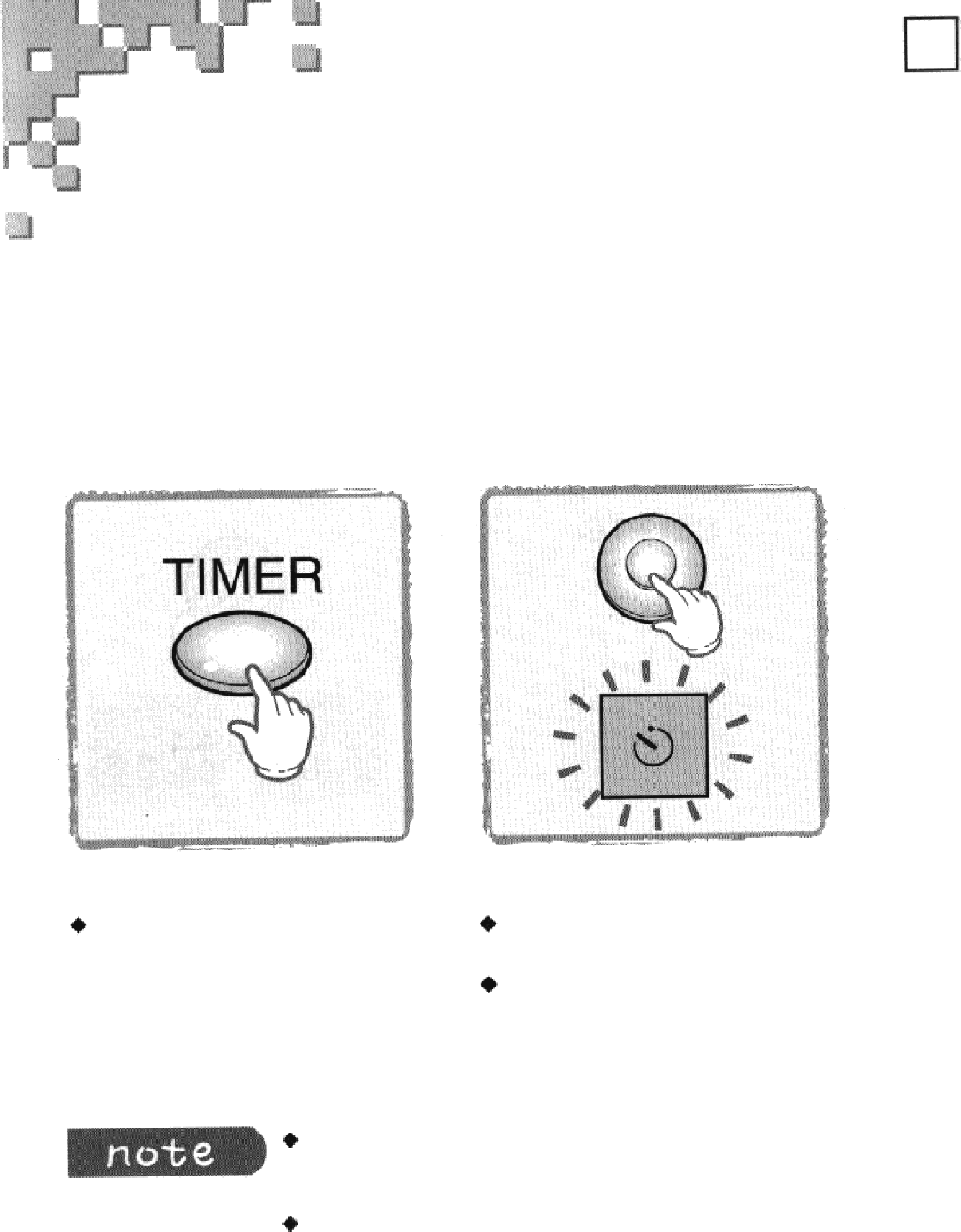
E
Timer Photography
This function allows you to take a picture of yourself or include yourself in a
group photo.
1
2
Press the Timer button.
Press the Timer button again to
cancel.
Press the Shutter.
The timer icon on the display
panel and the timer lamp will flash.
The picture will be taken automatically
in 10 seconds.
+
If no operation is performed for 30 sec. after pressing
the Timer button, the timer function is automatically
canceled.
*
The timer function cannot be canceled after pressing
the Shutter.
14


















