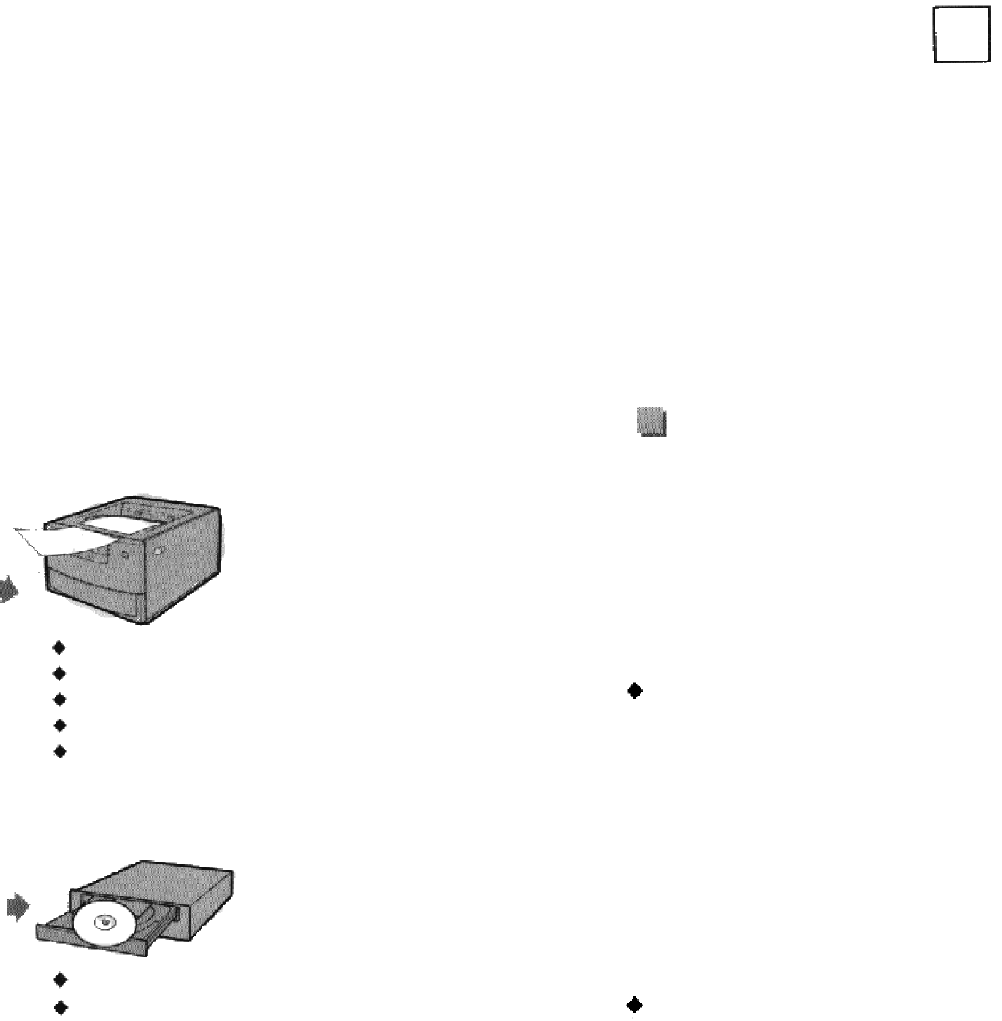
E
Printer
-Inkjet
-Laser
-Dye Sublimation
Make an instant print of a snapshot.
Send an email card to your friend.
Create a photo calendar.
Liven up your reports with vivid slide shows.
Create an electronic catalog of products.
CD-ROM
Hard Disk Drive
Floppy Disk
Create an electronic CD-ROM album.
Save souvenir pictures to floppy disk to
give to friends.
Compact and portable design
The combination of small size and
lightweight design make it perfect to
carry in your pocket.
Contents
Getting started
Features
1
Precautions
3
Safety Instructions
5
Location of Controls
7
Getting Started
9
Battery insertion
9
Operation
Basic Picture Taking
11
Setting Picture Mode
13
Timer Photography
14
Deleting Pictures
15
Connecting to your PC
17
AC Adaptor Usage
18
Software Installation
19
Others
Warning Messages
27
Care and Maintenence
28
Troubleshooting
29
Technical specifications
30
Warranty
32
2


















