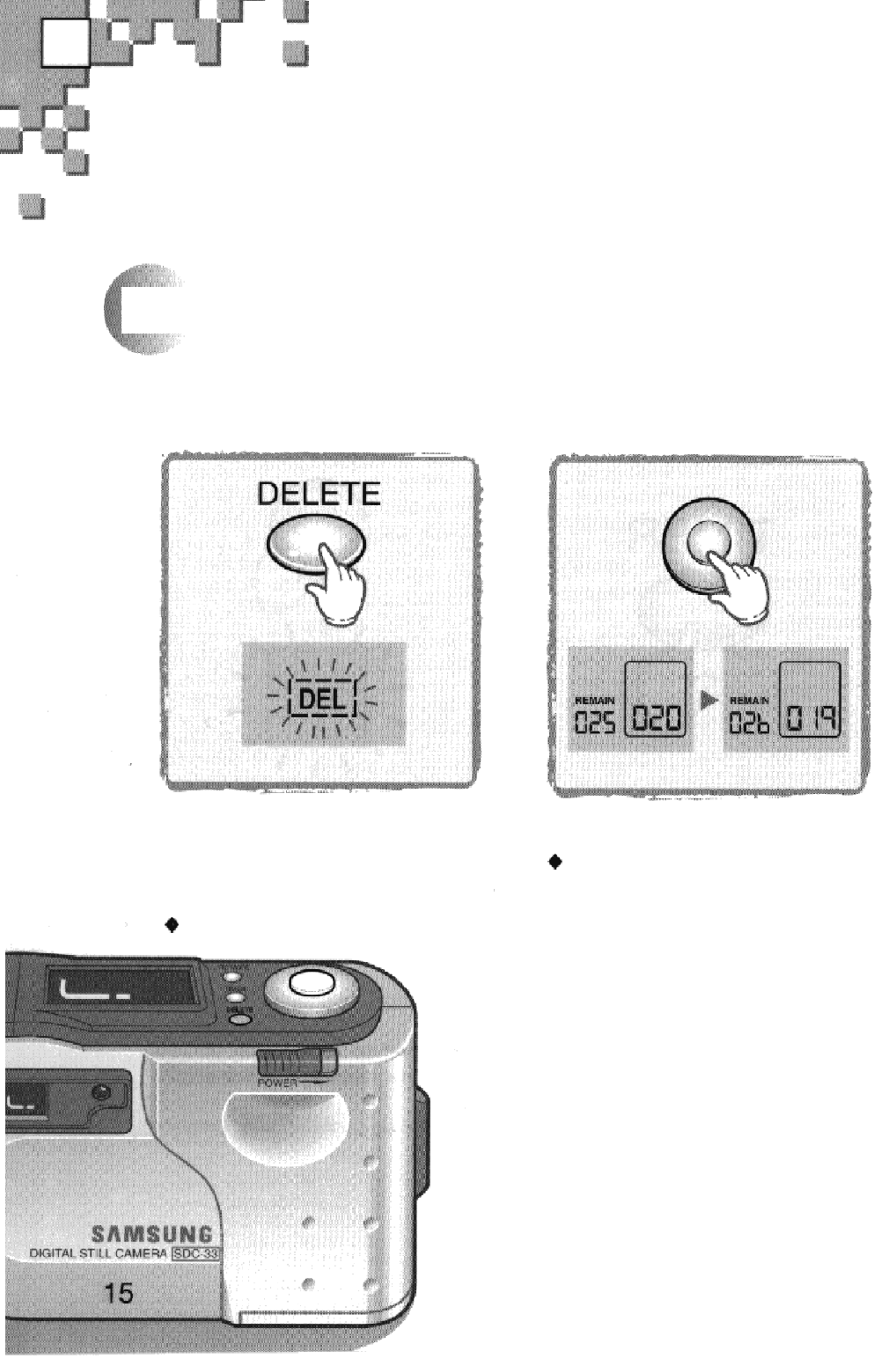
15
E
Deleting Pictures
You can delete the last picture taken or all the pictures from the camera’s memory.
To delete one-by-one
(starting from last picture taken)
1
2
Keep the Delete button
pressed for more than
2 seconds.
+
The ‘DEL’ icon will flash.
Press the Shutter.
+
Pictures Remaining will
increase by one and Pictures
Taken will decrease by one.
You can press the shutter
again to erase more pictures.


















