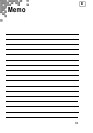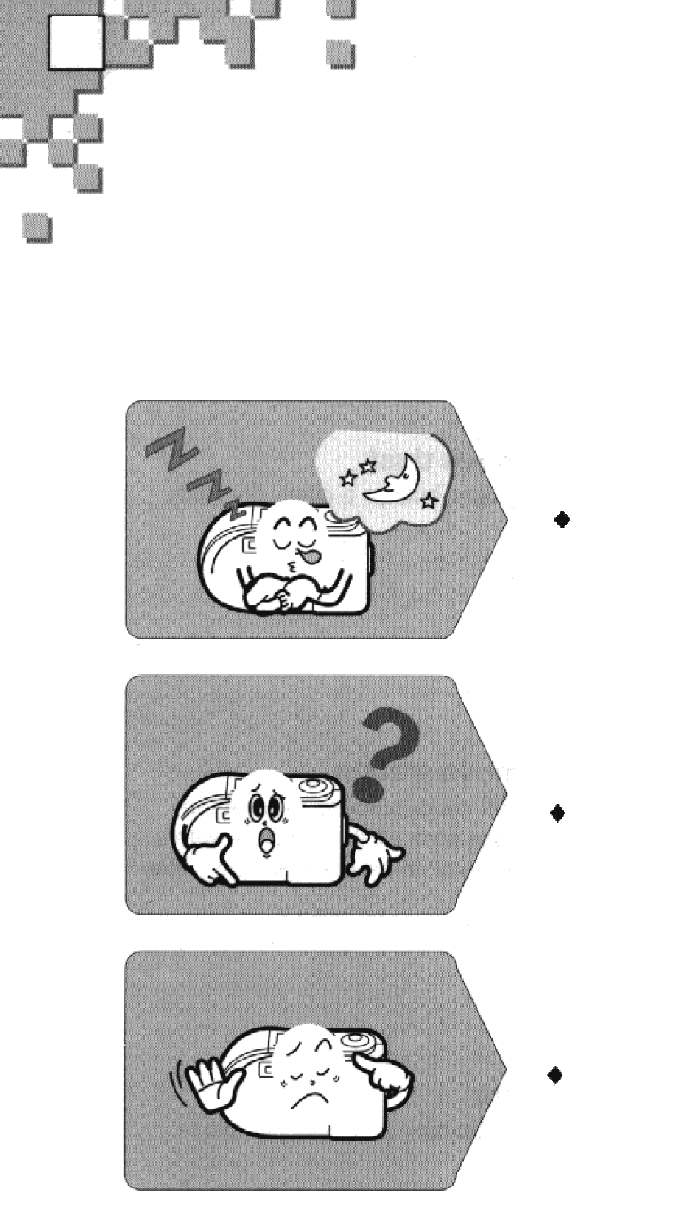
Troubleshooting
E
Before calling for service, check the following first
The camera does not power on.
4
Check that the batteries are inserted
properly. (See pages 9 -10)
The images cannot be
transferred to the PC.
4
Check that the PC cable is connected
properly. (See page 17)
The camera suddenly shuts off.
4
You may have not operated the camera
for the last 3 minutes. (See page 12)
29