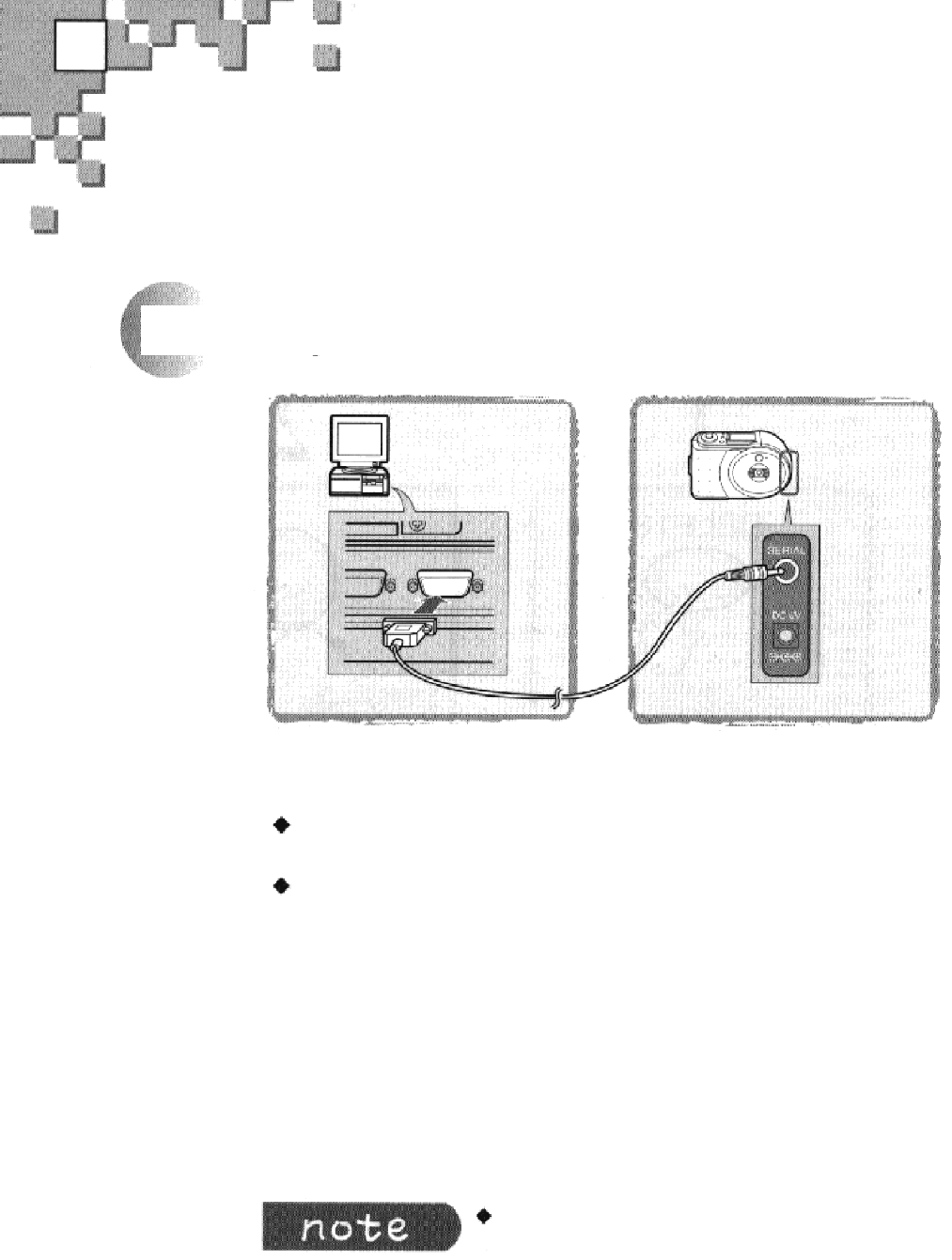
E
Connecting to your PC
IBM Compatible PC
Connect the PC cable
Connect the other end
to the back of your PC.
of the PC cable to the
Connect to the 9-pin serial
Serial port on the
port (RS-232C)
If your PC only has a
25-pin serial port available,
you must use a Female
DB25 to Male D89 serial
port adaptor.
Camera.
Before making any connections to the PC,
turn the camera power off first.
17


















