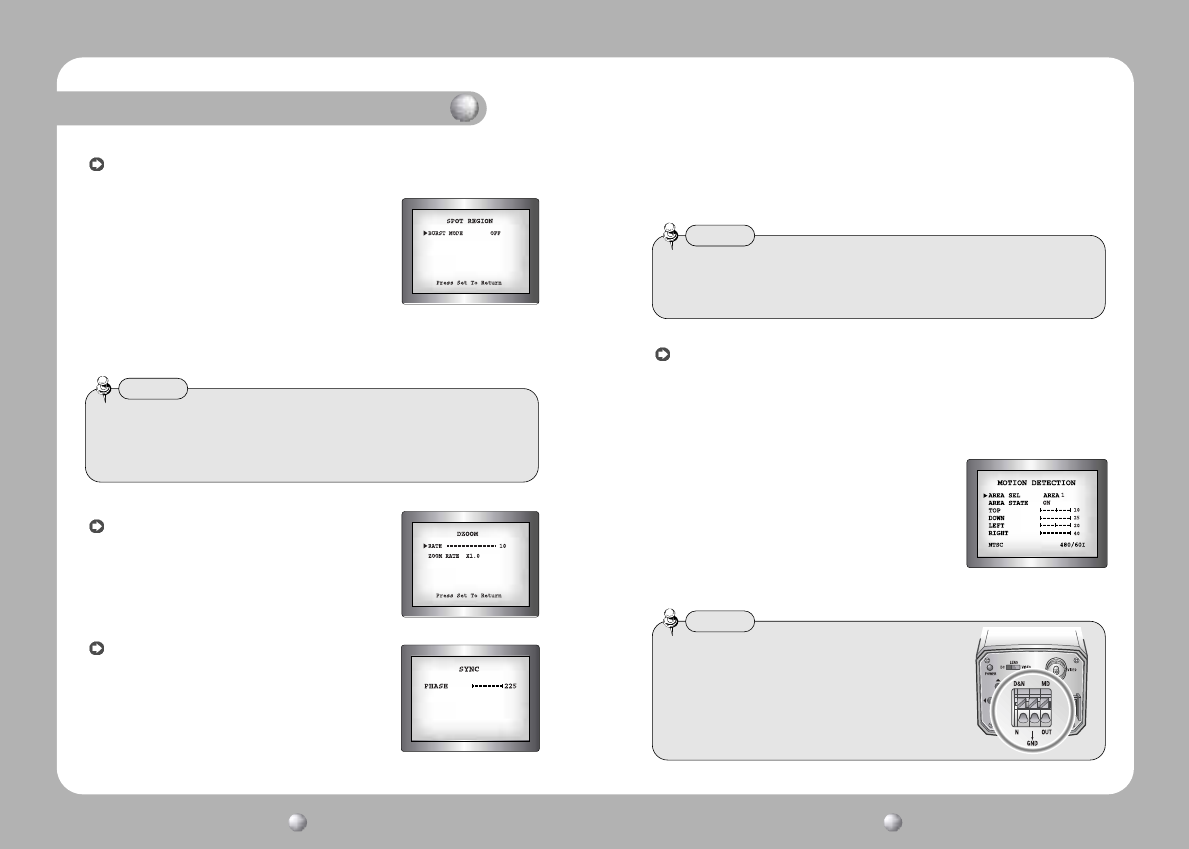
COLOR CCD CAMERA User’s Manual
35
COLOR CCD CAMERA User’s Manual
34
- INT : Internal synchronization - LL : External line-lock synchronization
• If you choose ‘LL’, you can adjust the desired phase. Press the SET button.
• You can adjust the desired phase from 0 to 359.
DAY&NIGHT (ICR TYPE) : Select from COLOR, BW, AUTO or EXT modes.
•AUTO: According to the input luminance level, IR Cut Filter is automatically
switched to the appropriate mode for
daytime or night-time. The COLOR mode is
operated for daytime, and it converts to BW
mode for night-time
•COLOR : COLOR mode
•B/W : BW mode. Please press SETUP button to turn
on or off the burst signal on BW mode.
•EXT: It enables user to control DAYNIGHT mode by external input signal. (refer
to p20)
DZOOM : Configure Zoom magnification rate from
X2~X10 using this feature.
• Please press the SETUP button.
• Please select the ZOOM RATE from X2~X10.
MOTION DETECTION : Your camera transmits an alert signal when it detects
motion of an object on the screen. If you connect the
camera to an external alarm. you can pay attention to
the screen when the alarm sound. This feature is useful
when you have to monitor several screens simultaneously.
• Please press the SETUP button.
- OFF : MOTION DETECTION mode is cancelled.
- ON : Any motion in the selected areas is observed.
• Please select the area you wish to observe from the
3 areas in AREA SEL mode.
• Please select ON mode for the chosen area.
• Please adjust the size of the area to be observed by
using the UP, DOWN, LEFT or RIGHT button.
• Please press the SETUP button to save the changes and complete the setting.
SYNC : Two SYNCHRONIZATION modes are
available INTERNAL and EXTERNAL LINE-
LOCK. In LINE-LOCK mode, it synchronizes
the video signal between cameras without a
synchronous generator. The line-lock
synchronization is only used in the areas of
60Hz (NTSC Models) / 50Hz (PAL Models).
• If AGC is OFF, you can't select AUTO mode.
When selecting the BW mode, ‘AGC’ function is fixed to HIGH mode.
When DayNight mode is set to Auto under the condition which the strong IR light
is flickering periodically, a malfunction of IR-Cut filter may occur.
Note
• When the power frequency is 50Hz, you can not use line-lock mode (NTSC Models).
• When the power frequency is 60Hz, you can not use the line-lock mode (PAL Models).
• ‘Sync.’ mode is fixed to ‘INT’ in DC 12V input power.
Note
• Connect an external alarm device to MD Out on back of the
camera. (refer to P20 )
Note
Operating Your Camera


















