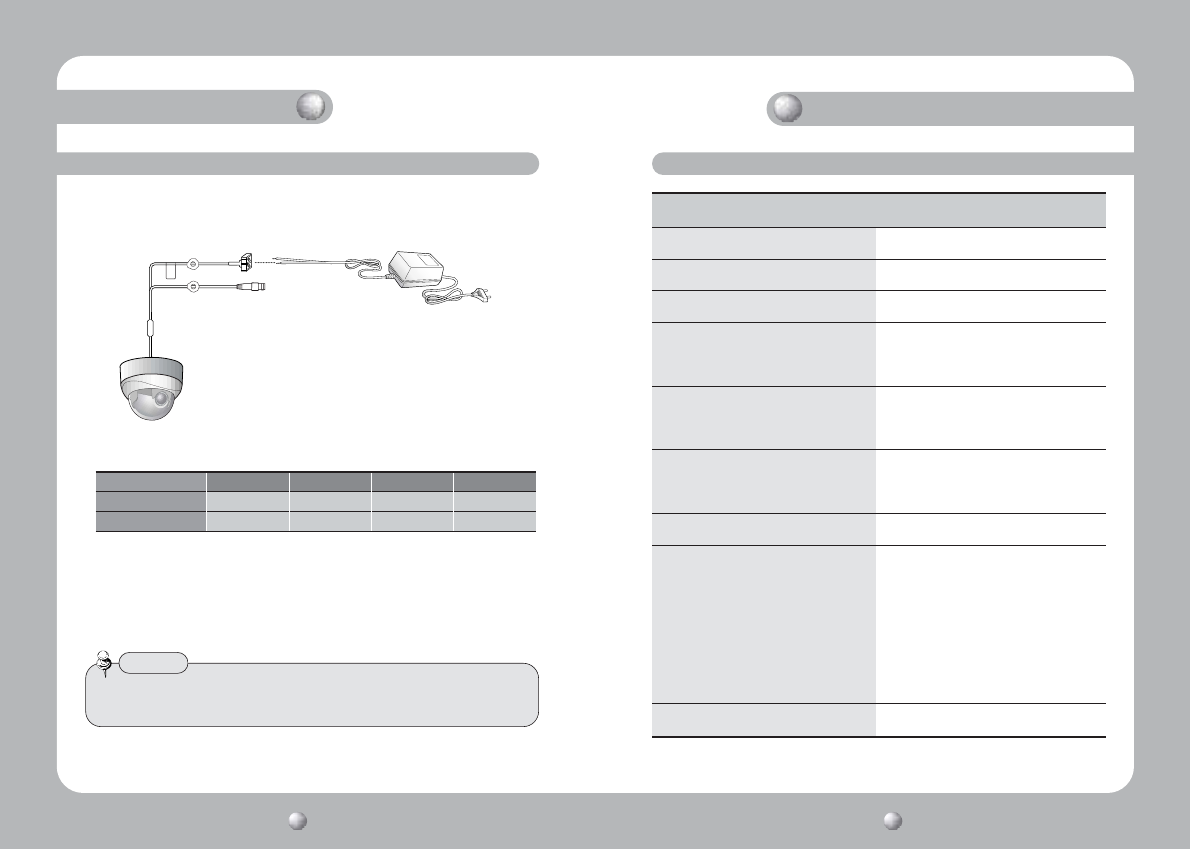
Connecting to Power
Connect the adaptor to the power input connector as shown in the figure below.
The recommended adaptor specification for SID-450N/SID-450P is DC 12V, 500mA .
COLOR DOME CAMERA User’s Manual
23
COLOR DOME CAMERA User’s Manual
22
Camera Operation
SETUP menu
LENS (Adjusting to a lens) · DC
SHUTTER (Conditon and speed control) · FLK
WHITE BALANCE control · ATW · AWC · MANUAL
BACKLIGHT
· OFF · LOW · MIDDLE
(Backlight compensation)
· HIGH
AGC (Auto Gain Control) · OFF · LOW · MIDDLE
· HIGH
SSNR
· OFF · LOW · MIDDLE
(Samsung super noise reduction)
· HIGH
SENS-UP (Low illuminance) · OFF · AUTO(X2~X128)
SPECIAL · CAMERA ID · COLOR
· SYNC · MOTION DET
· PRIVACY · MIRROR
· SHARPNESS · RESET
· RETURN
EXIT
Menu
Installation
•As shown in the table above, voltage decreases as the wire gets longer.
Therefore use of an excessively long adaptor output line for connection to the
camera may affect the performance of the camera.
*Standard voltage for camera operation : DC 12V±10%
*There may be some deviation in voltage drop depending on the type of wire and the manufacturer.
Copper wire size (AWG)
#24(0.22mm
2
) #22(0.33mm
2
) #20(0.52mm
2
) #18(0.83mm
2
)
Resistance (Ω/ m) 0.078 0.050 0.030 0.018
Voltage Drop (V/m) 0.028 0.018 0.011 0.006
• Adaptor isn’t offer to accessory.
• Please check the polarity of the DC power source before connecting to power.
Notes
When the resistance value of copper wire is at [20°C(68°F)]


















