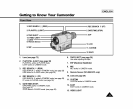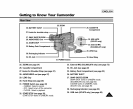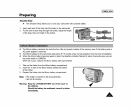[ENGLISH 1
Getting to Know Your Camcorder
•t, Youcanturn the OSD on/off by settingthe Displaymenuon/off.
•t, TheTITLE, DATE/TIME,EASY and CUSTOMfunctionscanbe operated evenafter the OSD is turned off,
•t, The OSD isdisplayedin the viewfinderand the LCD monitor.
a. Zoom position (see page 34)
Indicates zoom position.
b. DIS (SCL860/L870 only)
(see page 39)
Indicates DIS is activated.
C. Battery level (see page 25)
Indicates the power left in the battery.
d. Manual Focus (see page 40)
Indicates manual focus ison.
Auto Focus is not displayed,
e. BLC (see page 41)
Indicates BLC is activated.
f. ProgramAE (see page42)
IndicatesProgramAE mode is
activated.(_, _ ,_, _, _7 )
g. Self recordwaitingtimer.
(SCL860/L870only) (see page19)
Indicates10secondtimer.
h, Self recordrecordingtimer.
(SCL860/L870only) (seepage19)
(30 secondsor END).
L Date (see page46)
Indicatesthe dateof the recording.
A
bat r sq