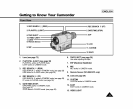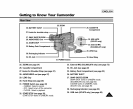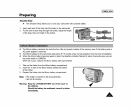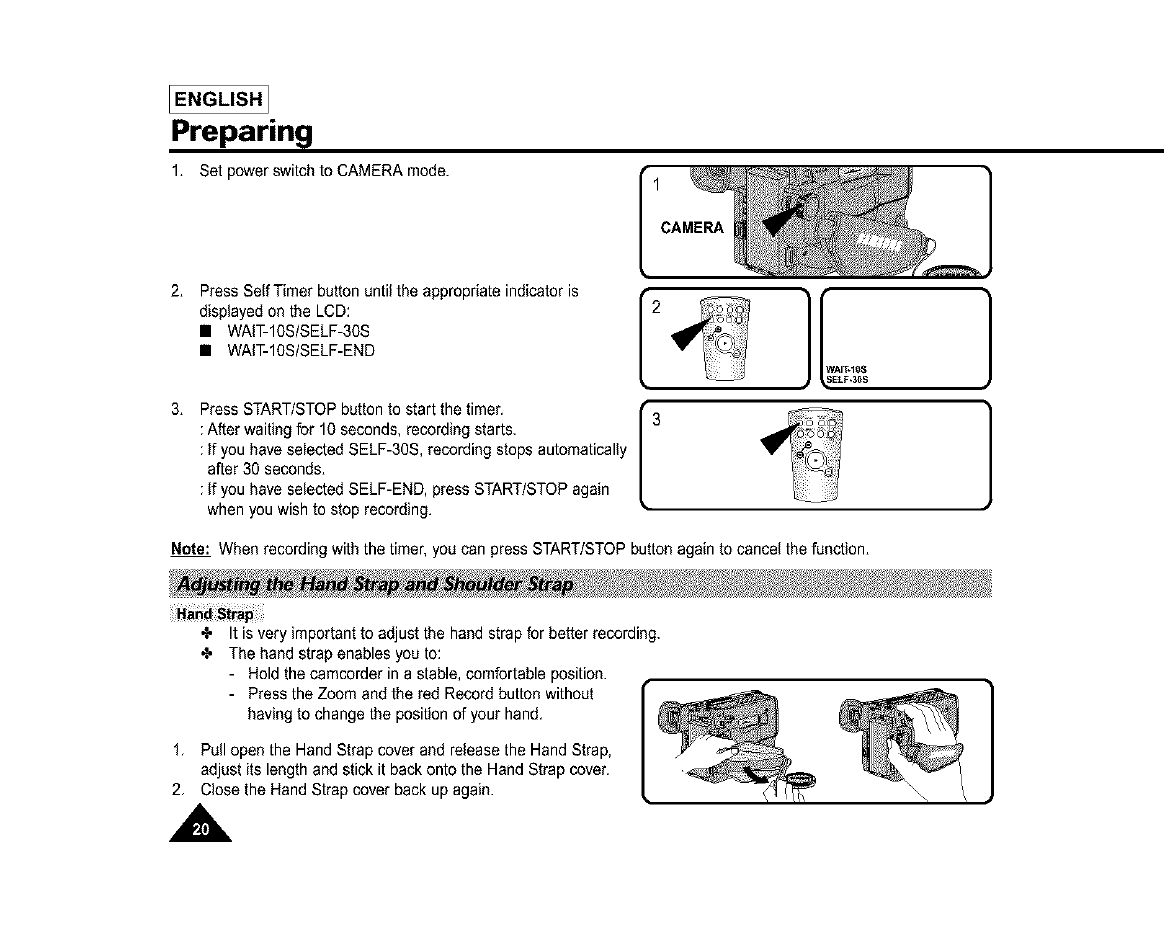
IENGLISHI
Preparing
1, Set power switch to CAMERA mode.
2, PressSelfTimer button untilthe appropriateindicator is
displayedon the LCD:
• WAIT-10S/SELF-30S
• WAIT-10S/SELF-END
2
3, PressSTART/STOPbuttonto start the timer, f
:After waitingfor 10 seconds,recordingstarts. 3
[
: If youhave selectedSELF-30S,recording stopsautomatically
after 30 seconds,
:If youhave selectedSELF-END,press START/STOPagain
when youwish to stop recording,
Note: Whenrecordingwith the timer, youcan pressSTART/STOPbuttonagain to cancelthe function,
÷ It isvery important to adjustthe hand strapfor better recording.
÷ Thehand strapenablesyou to:
- Holdthe camcorderin a stable,comfortableposition.
- Pressthe Zoom and the red Record buttonwithout
having to changethe positionof your hand,
1. Pullopenthe Hand Strap coverand releasethe HandStrap,
adjust its lengthand stick it backontothe Hand Strapcover,
2. Close the HandStrap cover backup again.
A