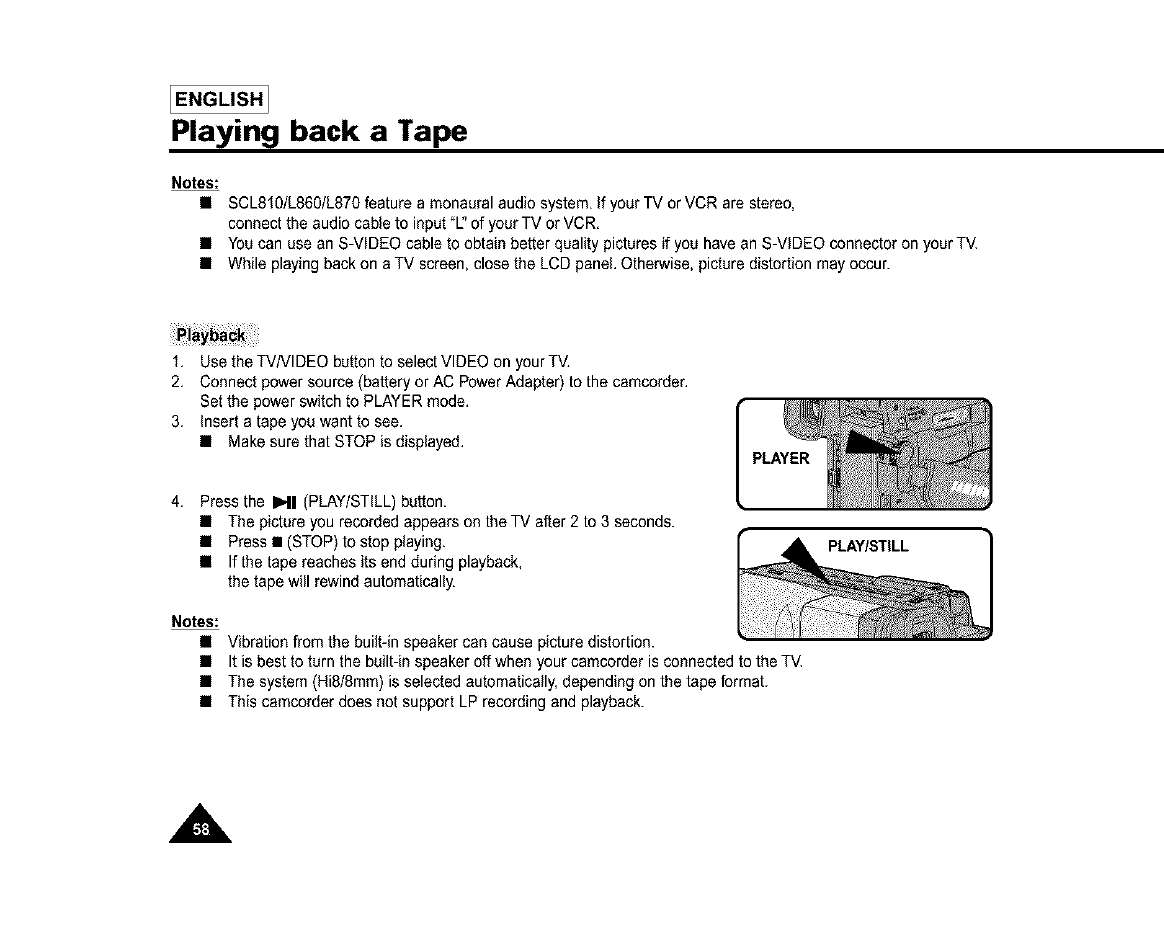
[ENGLISHI
Playing back a Tape
Notes:
• SCL810/L860/L870featureamonauralaudio system.Ifyour TV or VCR are stereo,
connectthe audio cableto input"ISof yourTV or VCR.
• Youcan use an S-VIDEOcable to obtain better qualitypicturesif you have anS-VIDEOconnectoron yourTV.
• While playing backon aTV screen,closethe LCDpanel Otherwise,picturedistortion mayoccur.
1, Use the TV/VIDEO bufton to select VIDEO on your TV.
2, Connect power soume (battery or AC Power Adapter) to the camcorder.
Set the power switch to PLAYER mode.
3, Insert a tape you want to see.
• Make sure that STOP is displayed.
4. Pressthe INI (PLAY/STILL)button.
• The pictureyou recordedappearson the TV after 2 to 3 seconds.
• Press• (STOP)to stopplaying.
• If the tape reaches its end during playback,
the tape will rewindautomatically.
PLAYER
Notes:
• Vibration from the built-in speaker can cause picture distortion.
• It is best to turn the built-in speaker off when your camcorder is connected to the TV.
• The system (Hi8/Smm) is selected automatically, depending on the tape format.
• This camcorder does not support LP recording and playback.
,A


















