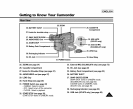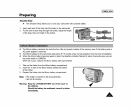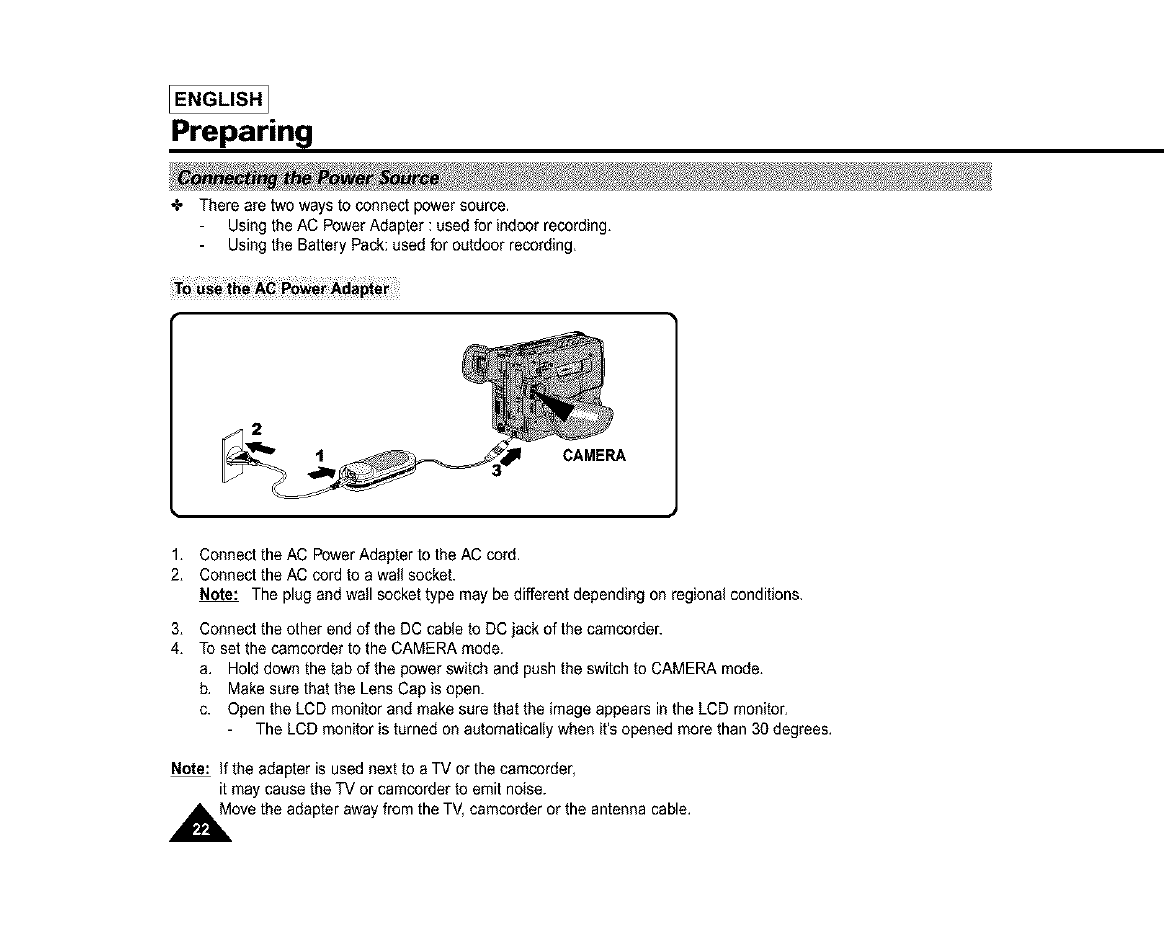
[ENGLISH]
Preparing
•t, There are two waysto connect powersource,
Usingthe AC PowerAdapter : usedfor indoorrecording,
Usingthe BatteryPack:usedfor outdoorrecording,
2
CAMERA
1, Connectthe AC PowerAdapterto the AC cord,
2, Connectthe AC cord to a wall socket.
Note: The plug andwall sockettype may bedifferentdependingon regionalconditions.
3, Connectthe other end of the DC cableto DCjack of the camcorder.
4, To setthe camcorderto the CAMERAmode,
a, Holddown the tab ofthe powerswitch and push the switchto CAMERAmode,
b, Makesure that the LensCap isopen.
c. Openthe LCD monitorand make sure that the image appearsin the LCDmonitor,
The LCD monitoristurned onautomaticaltywhen it's openedmore than30 degrees,
Note: if the adapter is used next to a TV or the camcorder,
it may cause the TV or camcorder to emit noise.
Move the adapter away from the TV, camcorder or the antenna cable,